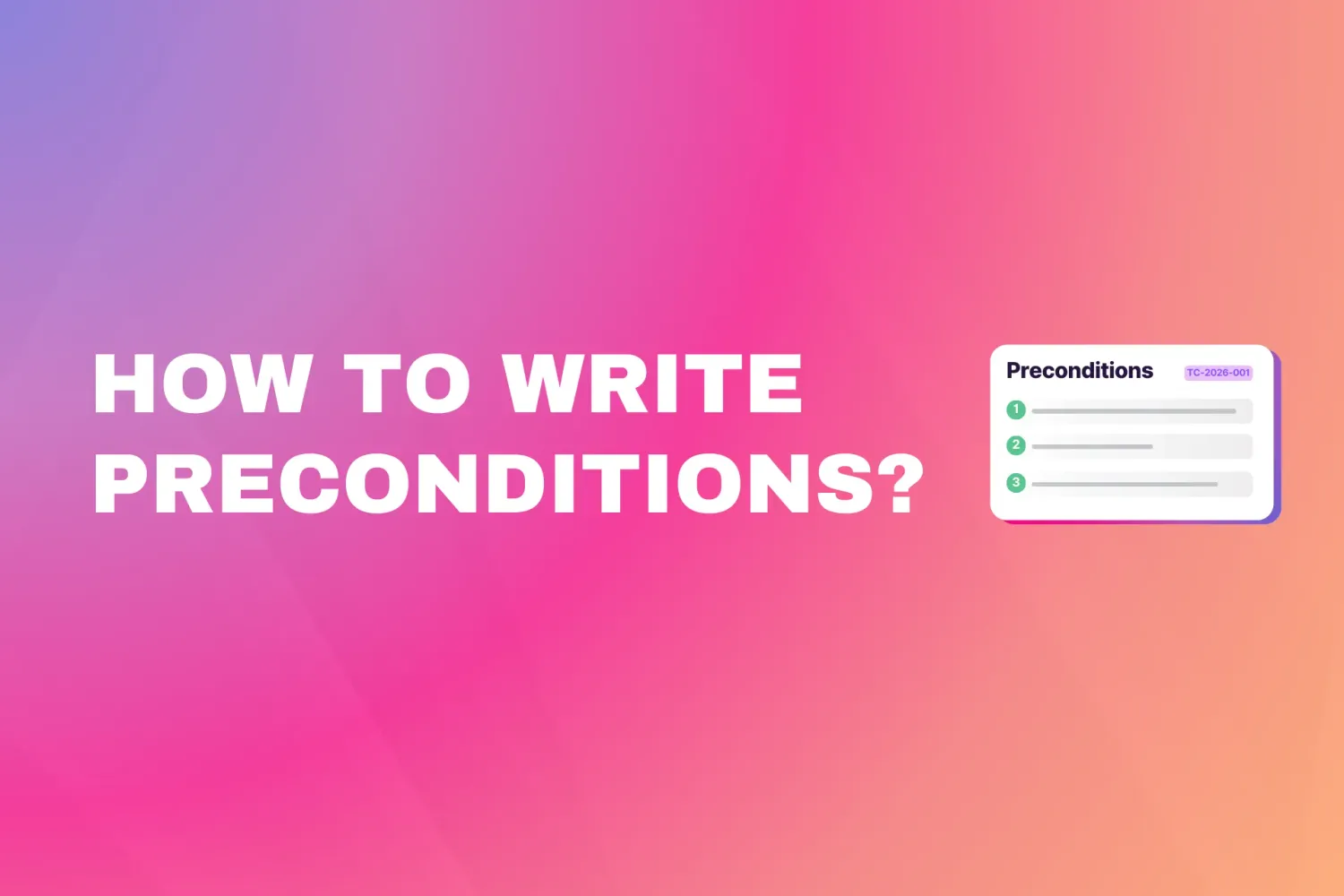Smarter bug reports with Jira issue templates
Read our guide on Smarter bug reports with Jira issue templates on the Appsvio blog.

The bug issue type is one of the most known issue types. Used not only by testers and developers but also by everyone who has contact with software. Cross-team collaboration is not always easy. It demands flawless communication and clear standards. Customer support might be aware of developers’ needs in the task, but the marketing team – is not so much. So, how to make a bug report in Jira smooth, efficient, and smart?
What is a bug report in Software?
A bug in a software environment is an unexpected disruption of software or hardware. According to Atlassian, a bug is a problem that impairs or prevents the functions of a product.
Bugs can impact the software’s functionality, performance, and usability, leading to frustration for users and potentially causing disruptions in operations. Detecting and fixing bugs is an essential part of the software development process, often requiring thorough testing, debugging tools, and collaboration among developers to identify and resolve issues efficiently.
“A bug is a problem which impairs or prevents the functions of a product.” – Atlassian
Differences between incident and bug
“An incident is an unplanned interruption to a service or reduction in the quality of a service.” – According to ITIL v4
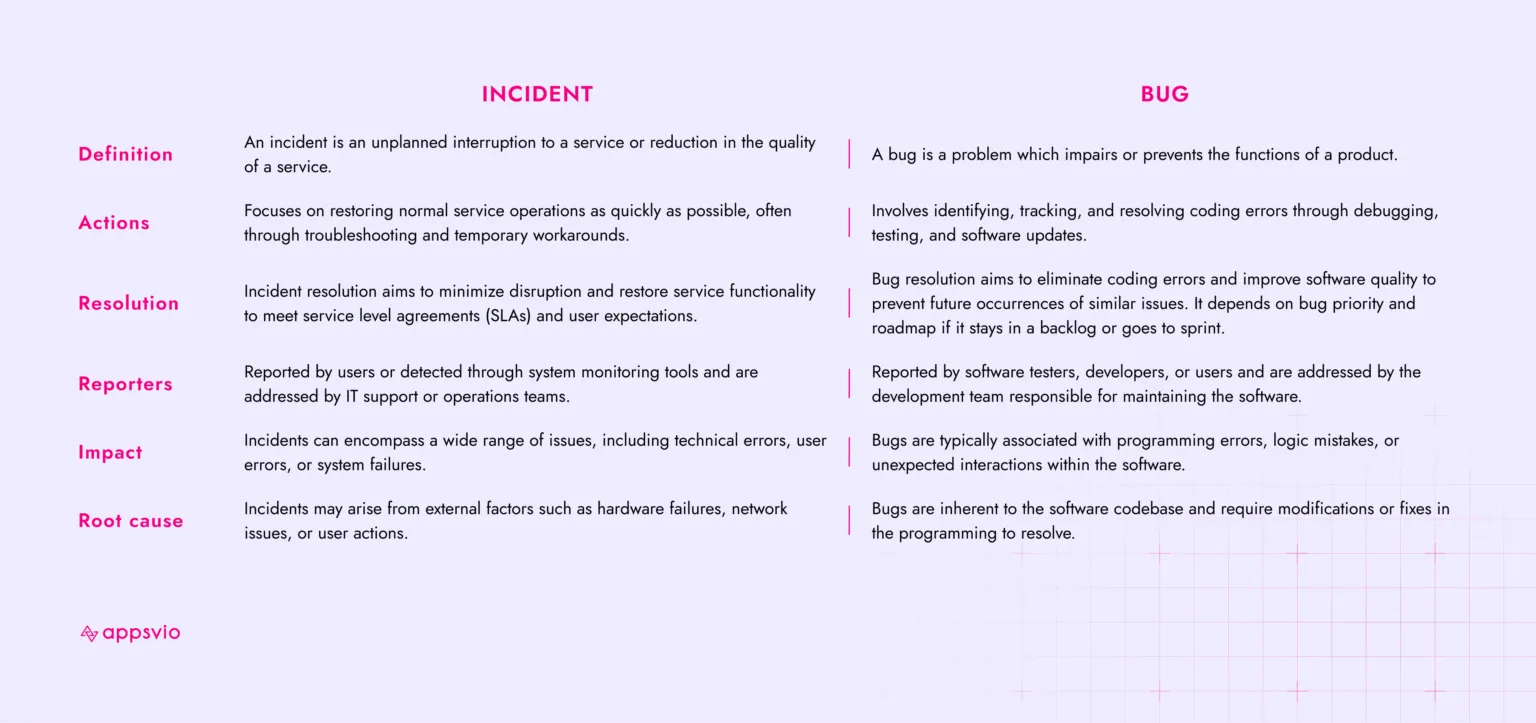
Bug report in Jira
To report a bug with Jira Software, you can use unique “bug” issue types available for users. To create a comprehensive task, provide detailed information in the description, including steps to reproduce the bug, screenshots, error messages, and any relevant environmental details such as operating system or browser version. Set priority levels based on the bug’s impact and urgency for resolution.
You can also assign appropriate components and labels to categorize the bug and ensure it reaches the right team or developer. Attach any additional resources that may aid in understanding or resolving the bug.
Throughout the process, monitor the bug’s progress by checking for updates or comments from developers or team members. This ensures that the bug is addressed promptly and effectively.
Challenges for software testers in bug reporting
Mostly, testers find bugs and report them. Whether during manual testing or automation, they search for mistakes in code, UX, and generally software work.
Testers face challenges during bug reporting that slow their work, add extra communication with other teams, and delay deadlines.
When we asked our tester, Karolina, she mainly said that the lack of standards in bug issue creations and insufficient data from developers can be the biggest difficulty. It primarily occurs at the beginning of the collaboration and takes time to develop the proper communication and standards.
“Every time a new tester is on board, adjusting to developers’ working models and new environments takes time. It is good to set standards on how bug reporting should look. Then, testers know how to shape descriptions to be the clearest and most useful for dev teams.” Karolina Zenek, Q&A Specialist at Appsvio
Other challenges we can list:
- Reproducibility: some bugs may be intermittent or difficult to reproduce consistently. Testers may struggle to replicate the exact conditions under which the bug occurred. So-called “edge cases” are hard to identify!
- Environment Variability: bugs may behave differently in various environments, such as different operating systems, browsers, or devices. Testers must ensure they provide accurate information about the testing environment to help developers replicate the bug and troubleshoot effectively.
- Prioritization: with limited resources and time constraints, prioritizing bugs effectively can be daunting.
- Duplicate reports: in a collaborative testing environment, multiple testers may encounter the same bug and report it independently. Managing duplicate bug reports can create confusion and inefficiency.
- Documentation overload: testers may be overwhelmed by the volume of bug reports generated during testing, leading to challenges in organizing, categorizing, and prioritizing them effectively. Implementing a robust bug-tracking system can help streamline the bug-reporting process and mitigate documentation overload.
How to create an effective bug report with a bug reporting template?
The answer to most of the challenges that testers and other teams that report bugs face is to implement bug reporting issue templates.
Thanks to that, everyone inside the organization can report a bug with already prefilled descriptions and know what data should be provided in Jira issue. This way, developers gain a well-completed bug issue with relevant information. They can focus on resolution and fixing it instead of asking additional questions or even more time-consuming – trying to reproduce this bug by themselves.
How many bug reports do testers create daily? What if we speed up the bug issue creation process by about 70%? You can save hours of their work monthly with templates.
“I use templates daily and can’t imagine working without them. First of all, I always know exactly what data I should put into the description, and I don’t need any checklists, etc. Secondly, I spend less time on issue creation and more on bug tracking – which is the best part of my job. Thanks to bug templates, I skip the tedious work of writing all over the same, but I have prefilled fields to complete. I don’t have any returning questions from developers, and our collaboration is top-notch.” Karolina Zenek, Q&A Specialist at Appsvio
The bug reporting template ensures that essential information, such as the steps to reproduce the bug, environment details, severity, and expected versus actual behavior, is consistently documented. By employing a template, teams streamline the bug reporting process, reducing misunderstanding and ensuring that all needed details are captured efficiently. This facilitates more transparent communication among team members and enhances bug tracking and resolution efficiency, leading to improved software quality.
What are the key benefits of using Jira issue templates in Atlassian project management?
- Time savings – think about how many Jira issues your team creates daily. With issue templates, you can speed up issue creations that are repetitive or demand lots of typing. In a month, you save even hours of your teams’ time and implement efficient Atlassian project management.
- Reduced errors – if you predefine what details you need in tickets, you get well-constructed issues with all crucial data. It minimizes the chances of errors that may occur when manually configuring projects or issues.
- Issues standardization – issue templates facilitate standardization of best practices and procedures across different projects or teams, promoting a unified approach to project management.
- Consistency – ticket templates ensure consistency in project workflows, issues, and documentation by providing predefined templates. This helps standardize processes across teams and projects.
- Reusability – you can use one template all over again with many projects. Teams can capture the best practices from previous projects and apply them to new ones by using templates, fostering continuous improvement.
- Customization – you can easily edit Jira issue templates and make adjustments when applying them on the issue create screen.
What information should be included in a bug report template?
Summary: A concise title that summarizes the issue.
Description: A detailed description of the bug, including:
- Steps to reproduce: Clear and specific steps to replicate the issue.
- Expected behavior: Description of what the software should do.
- Actual behavior: Description of what the software is doing instead.
- Frequency: How often does the bug occur (e.g., always, occasionally, rarely)?
- Impact: The severity and impact of the bug on the software and users.
Environment details: Information about the environment in which the bug was observed, including:
- Operating system: Version and type (e.g., Windows 10, macOS Catalina).
- Browser (if applicable): Version and type (e.g., Chrome, Firefox).
- Device (if applicable): Make and model (e.g., iPhone 12, Samsung Galaxy S21).
- Software version: The version number of the software being tested.
Attachments: Any additional files or resources that may help understand or reproduce the bug, such as screenshots, videos, or logs.
Priority: The priority level of the bug is based on its severity and impact on the software and users (e.g., low, medium, high, critical).
Assignee: The individual or team responsible for investigating and resolving the bug.
Labels/Tags: Categorization labels or tags to classify the bug (e.g., UI, functionality, performance) and make it easier to filter and search for similar issues.
Additional Notes: Any additional information or context that may be relevant to understanding or resolving the bug.
On the Atlassian Marketplace, you can find template apps that can help you streamline your teams’ workflow and collaboration. Our app Issue Templates Agent allows users to use templates on the issue create view, further speeding up issue creation.
💡 Increase your reporting with full visibility of the project timeline: from the first logged hour to the last finished task with the Activity Timeline by Reliex.
Bug Report Template – feel free to copy!
Template name: Bug reporting
Summary: Bug [define issue]
- Template body:
- Description:
- Steps:
- Actual results: [Describe them here]
- Expected results: [Describe them here]
- Frequency: [Describe it here]
- Impact: [Describe it here]
- Screenshot / video: [insert screenshot or video]
- Environment details:
- Software version:
- Additional fields:
- Priority
- Labels
- Version
⭐️ You can download the free Issue Templates Cheat Sheet: Jira edition for free if you need more templates to copy. Inside:
- Project management templates
- Product management templates
- Development templates
- Testing templates
Happy templating! 😊