We don’t want different tools for every field in the company. One comprehensive tool for bug reporting, customer support, and even HR management is possible. Handling multiple ecosystems is labor-intensive but also expensive. You can stick to the Atlassian ecosystem stack and have one source of truth. We did it. Keep going to see the flow and configuration process.
Jira Service Desk as an HR management tool
We needed a place to manage our days off, and we didn’t want to step outside Atlassian products because we knew them best and used them all the time. Keeping all processes in one is much more effective than using spreadsheets or HR tools. You can use the native Jira Service Management workflow for request days off, but we needed a bigger picture:
- A place where employees see their days off left
- Simple days off request form
- Slack integration to notify the rest of the team
And we managed all of it with Jira Service Management and our own app, Customer and Organization Management.
The flow – 5 steps you should take
We wanted to keep the flow as simple as possible, so we managed to minimize it to 5 simple steps.
- The employees enter the portal and select the appropriate request type.
- They report dates of days off, enter the number of working days, choose the type of leave (paid/unpaid).
- The ticket is automatically accepted (in our case, we do not require leave approval from the supervisor) and closed.
- The notification comes up to the particular Slack channel, and it’s done.
- Our configured Automation also emails the reporter with information about days off remaining.
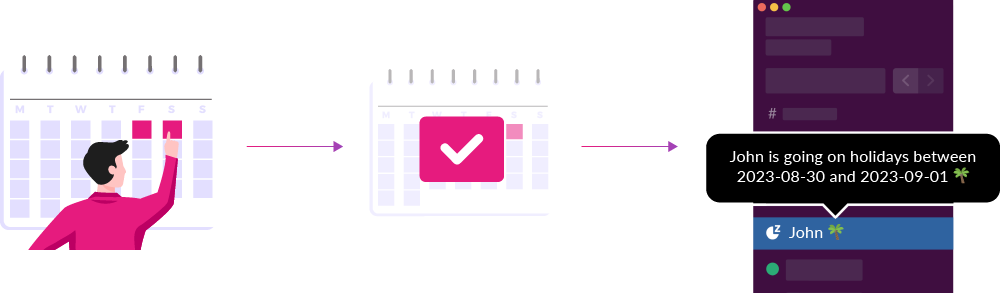
This use case is a one-of-a-kind workaround for a well-known Atlassian ticket! 👇
https://jira.atlassian.com/browse/JSDCLOUD-1239
Why is it worth it? – benefits of using Jira Service Desk as an HR Management tool
Internal processes like this can optimize company management.
- Self-service approach: Employees don't have to ask anyone in HR how many paid vacation days they have left in the year. All they have to do is go to their profile on the portal, and they have the number shown. In addition, in one place (native view All requests), they can see all the vacations they reported. It's a faster, more efficient way without engaging extra people.
- Transparency: Thanks to the Slack integration, we know when somebody is off. It's one source of truth about our planned holidays. Everyone can check it anytime about anyone.
- Full Automation in Jira: Using Automation eliminates extra work. You don't have to notify your team that you will be off because Automation sends the notification by itself. The agent handling the notification doesn't have to manually enter the number of remaining vacation days because this is filled in automatically through Customer and Organization Management for Jira Service Management.
Solution and tools you need
Native functionalities in Jira Service Management:
- automation
- request types
- integration with Slack
Apps:
Customer and Organization Management for Jira Service Management:
- special post function Copy Values
- REST API delivered by the app
- ability to define fields on the customers form
Hosting:
This use case is based on Cloud. Let us know if you want us to develop this feature on Data Center.
Watch a detailed step-by-step configuration video 🎥