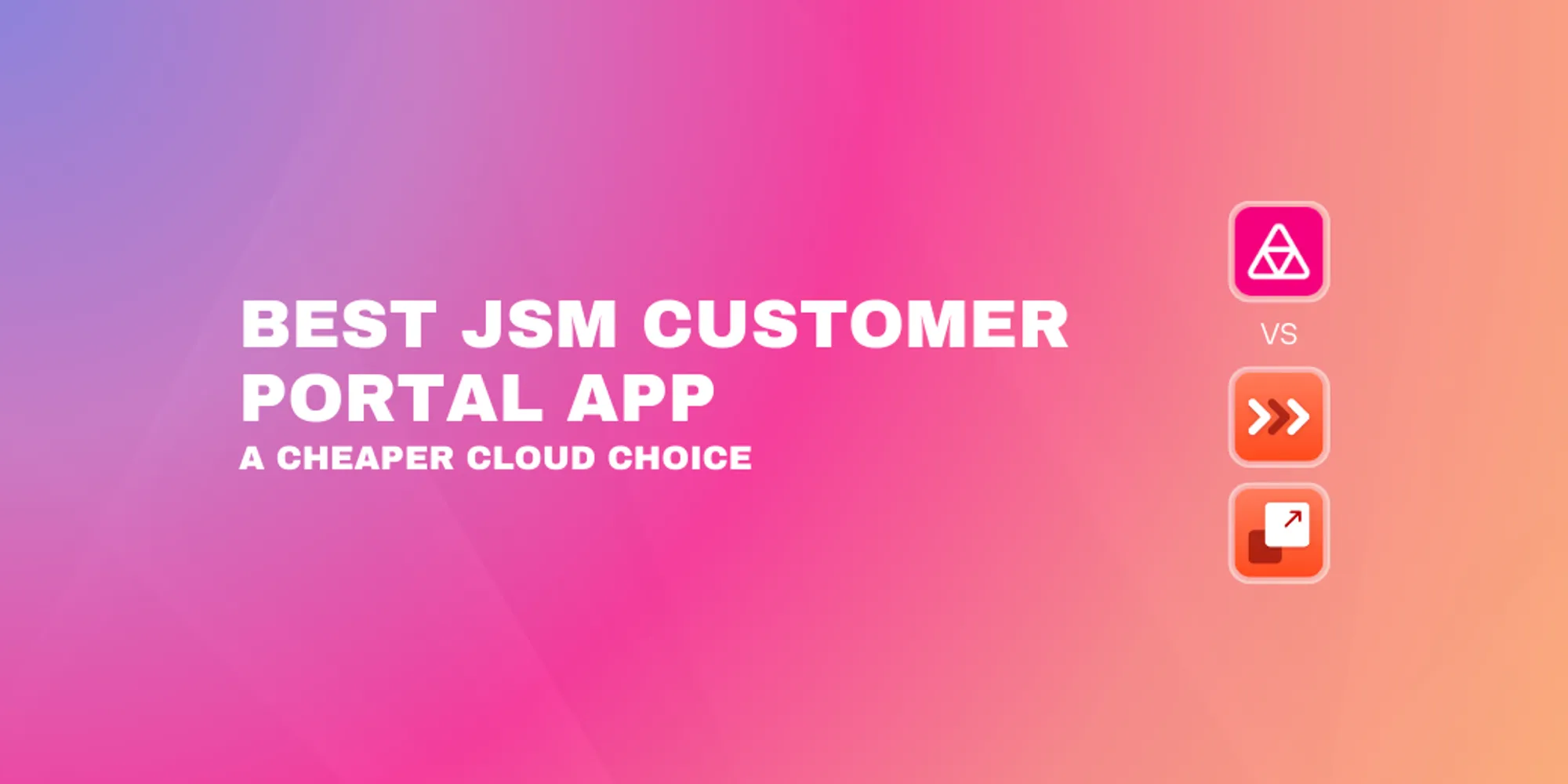Jira Ticket Tracking & Customer Communication – Amazon Delivery Use Case
Read Amazon delivery Jira service desk use case. Gain a comprehensive and transparent Jira ticket tracking system, and boost ITSM management strategy.
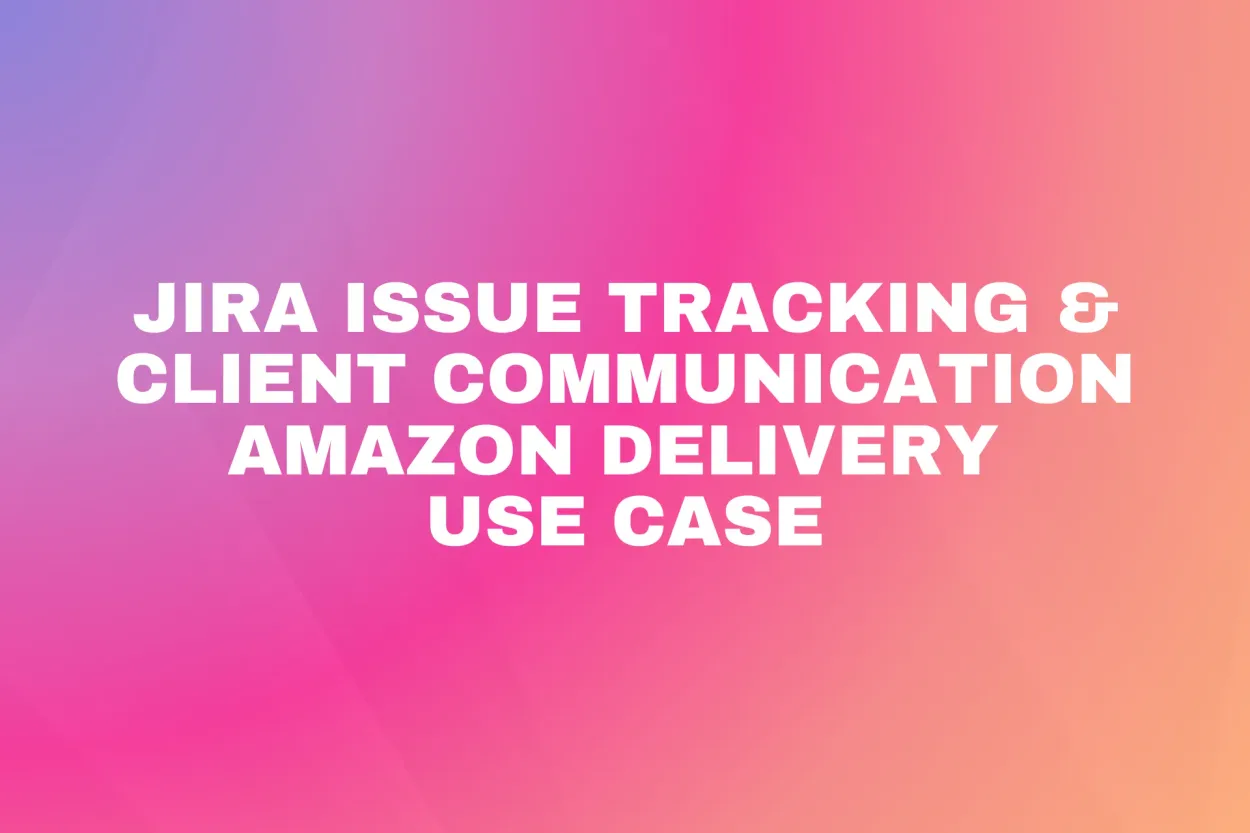
Jira Service Management’s workflow for managing tickets can be complex and involve various statuses. While company-managed projects have a native feature that allows changing the displayed status name for customers on the portal, team-managed projects lack this option. Regardless of project type, customers often find the status names enigmatic and need clarification about their ticket’s progress in the workflow. This lack of clarity can lead to frustration and unnecessary support inquiries.
Give your customers Jira ticket tracking – Display workflow on the portal
Customers may feel unsure about the current progress of their requests when they don’t have access to clear information on the different stages their ticket goes through. It works both ways: for external customers and also internal meaning employees.
For instance, an employee like Tom, a graphic designer, faces issues with his current laptop and urgently needs a new one. However, he finds the In progress status on his request inadequate, as it does not provide sufficient details on the progress of his laptop order.
You can improve it and give your customer a comprehensive and transparent Jira ticket tracking system.
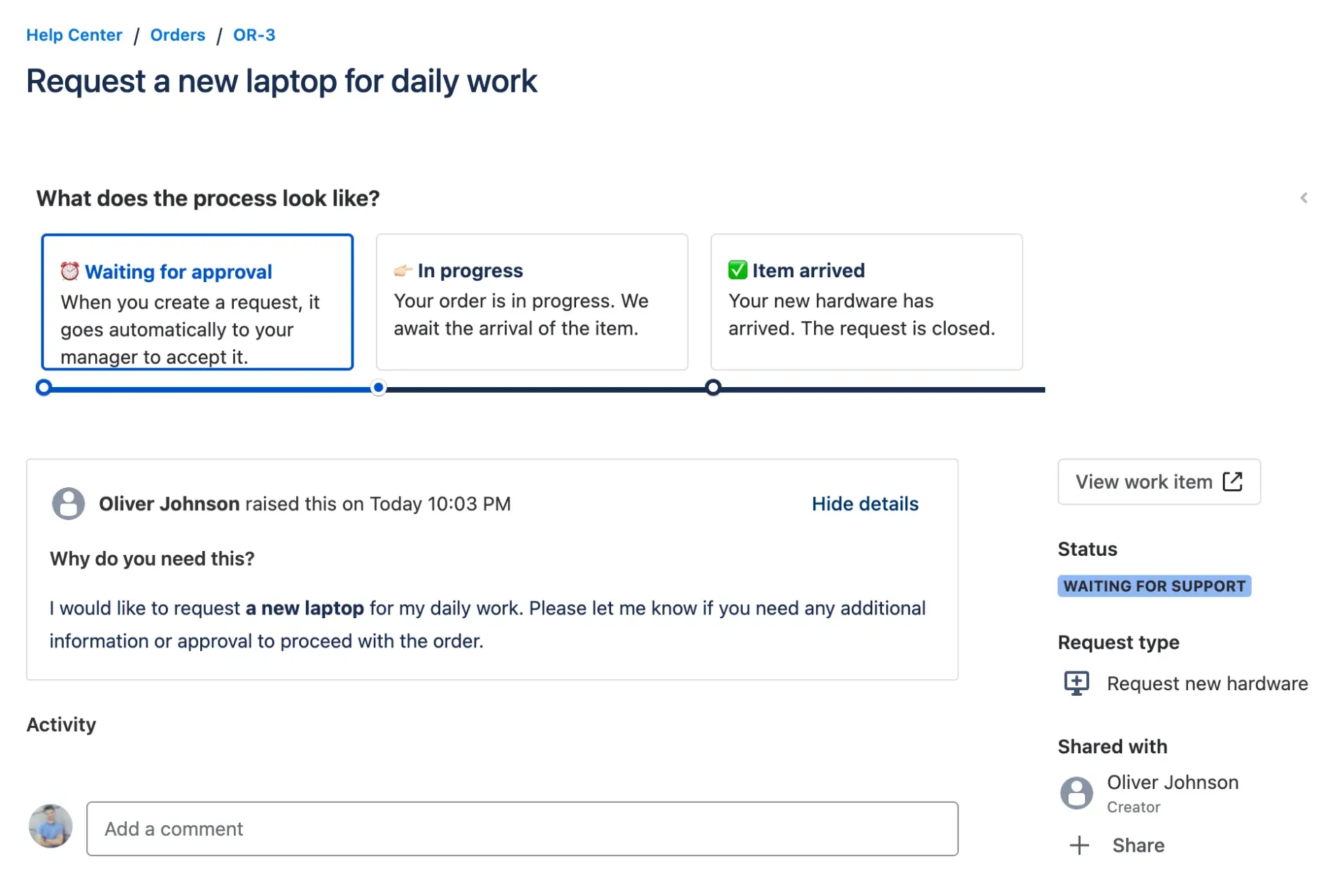
The flow – 5 steps you should take
- Admin Greg configures the workflow for the specific request type Amazon order.
- Then he accesses the Feature Bundle settings and proceeds to the Request steps configuration. He selects the “Amazon order” request type and creates individual stages in the workflow. Each stage is assigned a meaningful name and a brief description to clarify its purpose.
- Greg also customizes the color of each step’s panel to maintain consistency with the Portal’s appearance.
- After Tom creates a ticket for a new laptop, he can view a detailed panel displaying the entire process his request will go through. This panel, visible in the request details view, provides a transparent breakdown of the different stages involved.
- Greg configures automation rules to add public ticket comments when they reach specific statuses. These comments will automatically update the customer on the progress of their request. Additionally, the team can use the description field for each status to provide more context, explaining what each status means, the actions taken at that stage, and who is responsible for it.
Why is it worth it? – Benefits of Jira escalate button
- Customers are constantly up-to-date: Customers like Tom are informed in advance about the stages their tickets will go through and what each stage signifies.
- Boosted customer support: Customers feel supported and have clear information about the current stage of their request.
- Self-service spirit: This approach paves the way for implementing self-service options in the support process, empowering customers to find answers independently.
- Transparent and clear touchpoints with customers: Portal with detailed information about what each status means.
- Agents with more efficient work: With comprehensive status updates available, agents can focus on addressing actual issues rather than answering status-related inquiries.
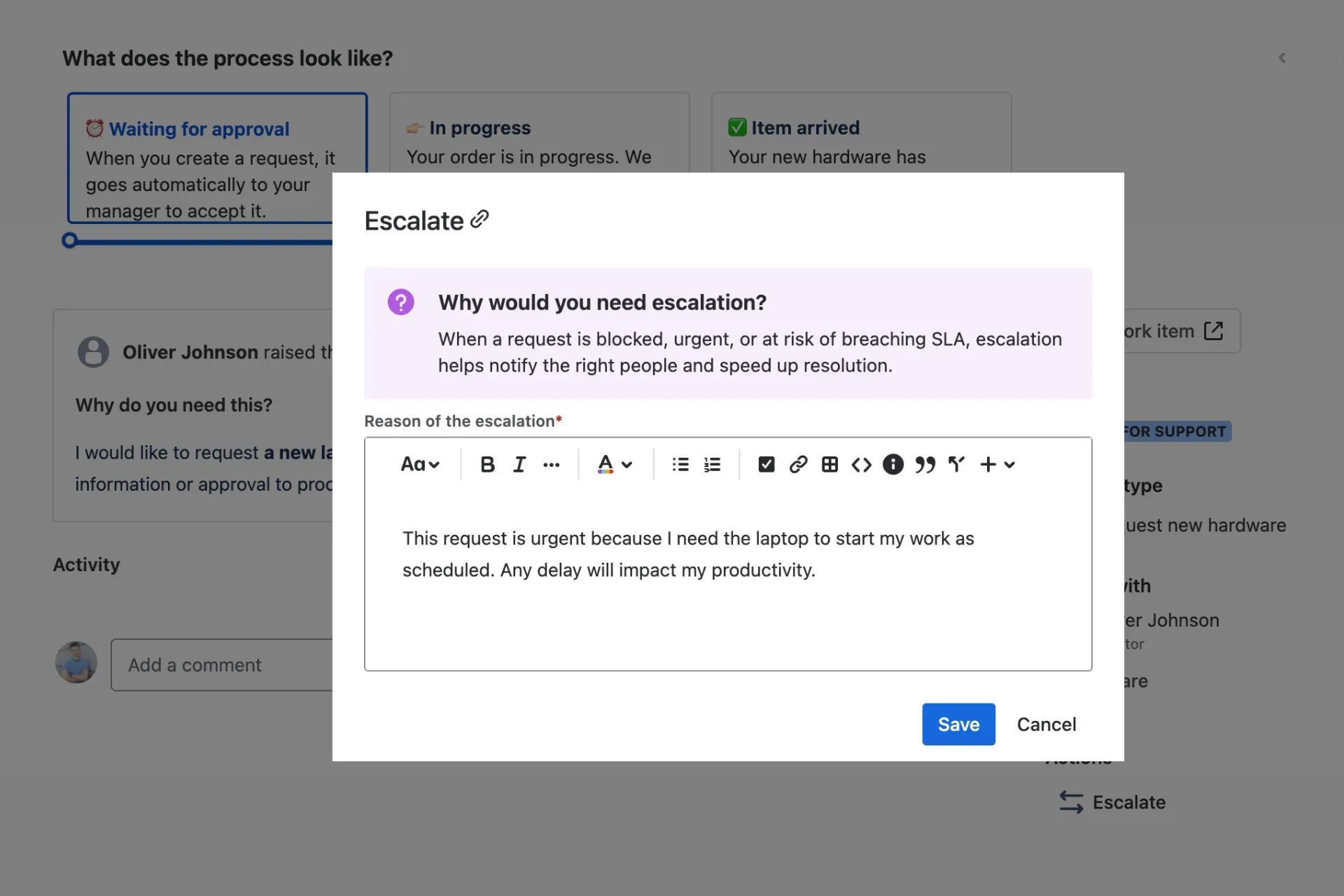
Solution and tools you need
Native functionalities in Jira Service Management
- customer portal
- request forms with configured workflow
Marketplace Apps
- Feature Bundle for Jira Service Management to displaying request steps on the portal and Escalation action.
Jira hosting
This kind of flow can be configured on both: Cloud and Data Center hosting.