Not every organization uses Jira Service Management, yet they often still need a service catalog when using Jira Software or Jira Work Management. It is used to submit requests for onboarding a new employee, granting access, or purchasing equipment. Building a service catalog is a piece of cake with Jira Service Management, but what about other Atlassian products? Spoiler alert: a select list (cascading) custom field is not enough workaround.
Service catalog with Jira Software
Anne, an HR team leader, manages a project that serves as a service desk (SD) for internal employees. Each of them has access to this project. Anne has prepared a catalog of the team's services, with cascades and several subgroups. She handed it over to Adam, the Jira admin, who configured the issue type accordingly.
At first, Adam wanted to create several custom fields of the cascading select type with appropriate descriptions. Still, he found that this requires the creation of multiple fields that aren't logically related to each other. On top of that, all of them must be added to the form, making it unreadable to the user. Many fields, a multitude of explanatory descriptions blur the picture. The simple task of setting up a shuffle to grant access to the tool becomes an impassable barrier for the employee. He loses his nerves and time, and in the end, the company loses money.
So now what? Now, let's get to the proper solution.
The flow – 5 steps you should follow
- Adam creates a multi-level select type field, which is available through our app Multilevel Select for Jira.
- He adds it to the screens associated with issue types from the SD project.
- In the app configuration, he defines a list of options at the first level.
- Then, he enters the available options for each level. At times, he enters the options manually, while other times he utilizes the bulking option to import options and save time.
- Since this is a multicultural company, the users use different languages. Adam also enters translations for these options in the field.
Voila! Problem solved.
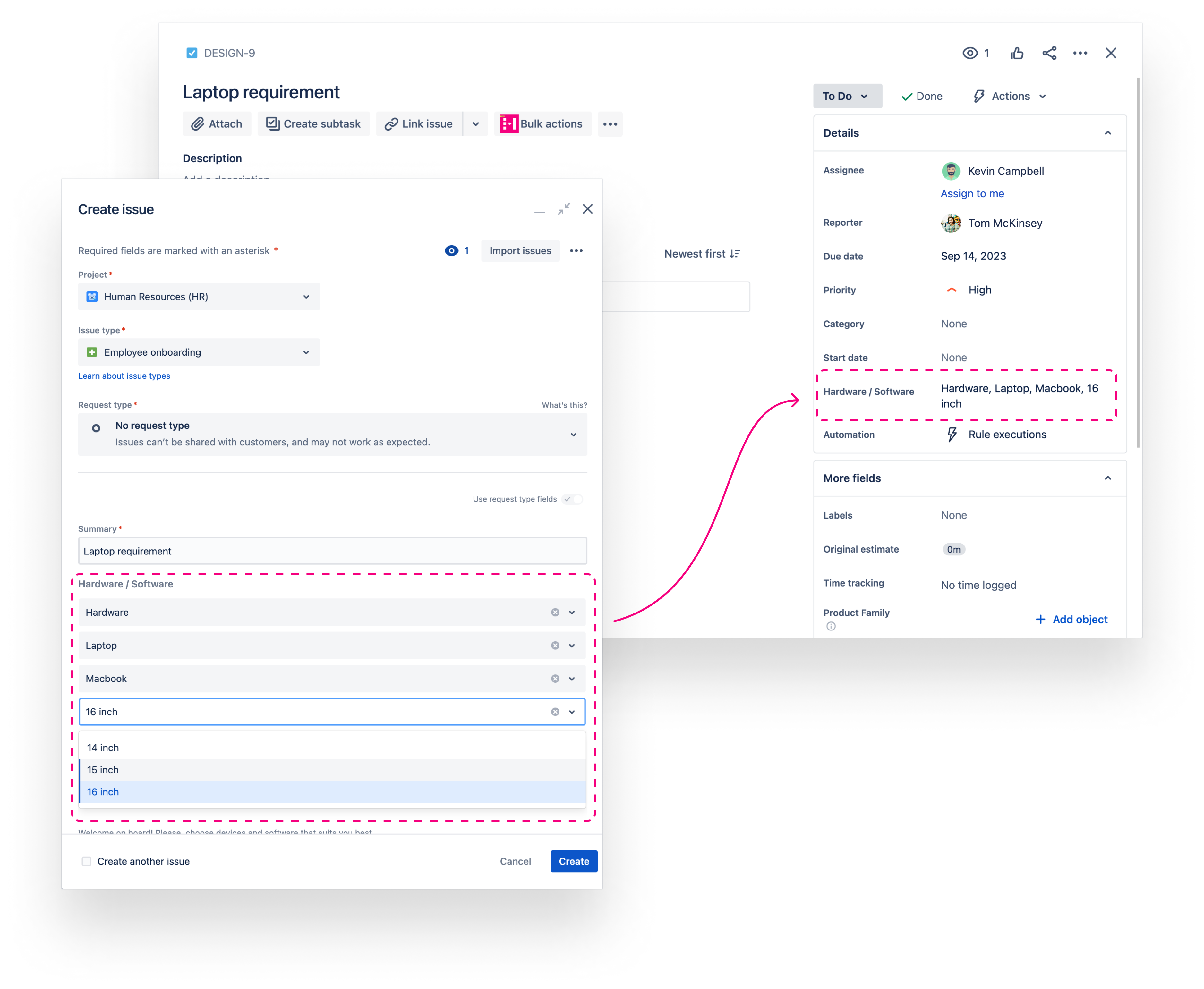
Why is it worth it?
- Service catalog in a single field – easy management of fields. Admins don't have to create new artificial fields, and they can implement the best Jira administration practices.
- A clear, easy-to-use form for employees – a transparent and intuitive form for everyone involved.
- No extra environment needed – this solution is easy to set up right into your Jira instance.
Solution and tools you need
Native functionalities in Jira Software or Jira Work Management:
- custom fields
- screens associated with issue types
Apps:
Hosting:
This use case is based on Cloud. Let us know if you want us to develop this feature further on Data Center!
Watch a detailed step-by-step configuration video 🎥