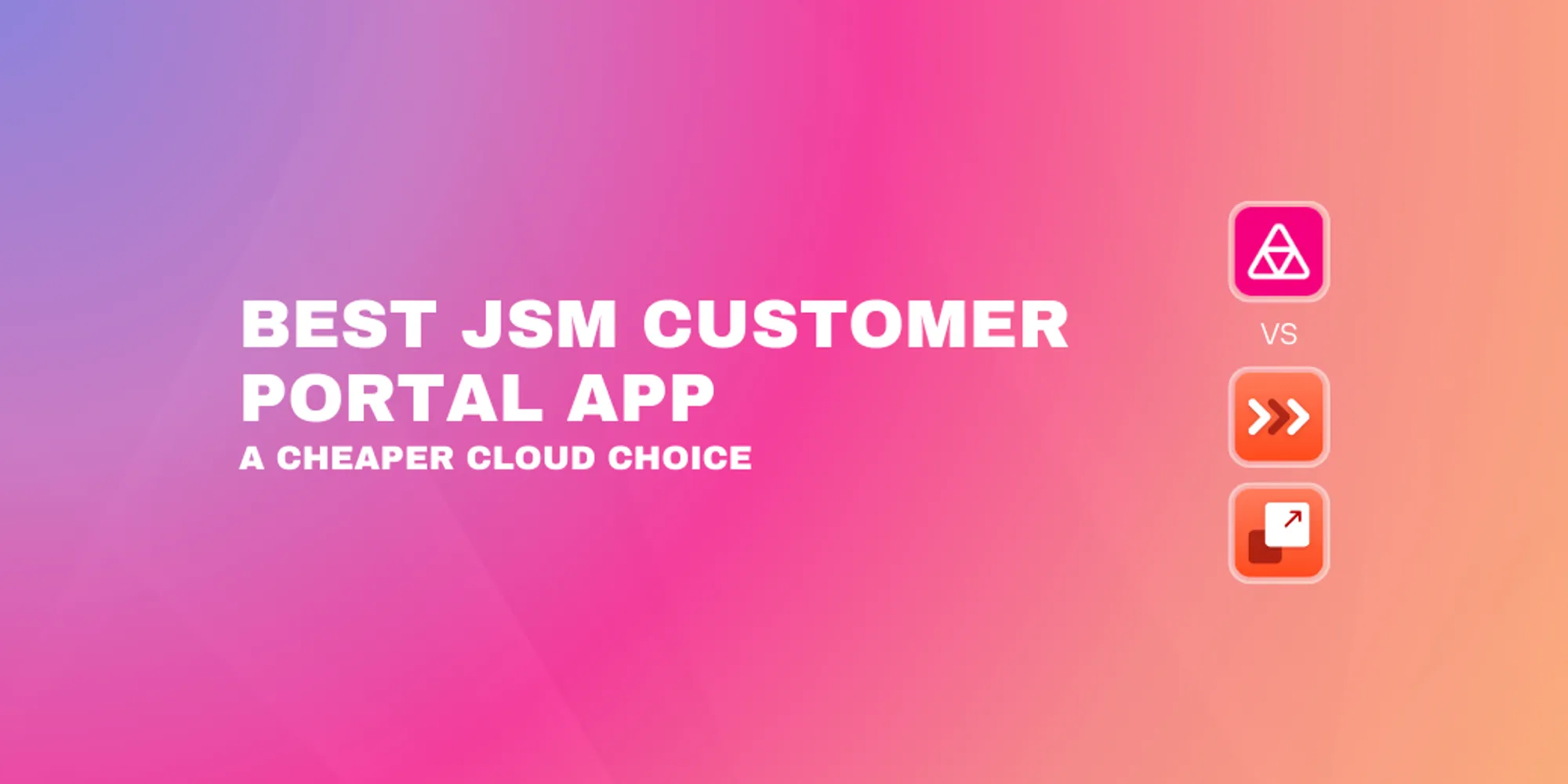Additional information on the requests in Jira Service Management
Read our guide on Additional information on the requests in Jira Service Management on the Appsvio blog.
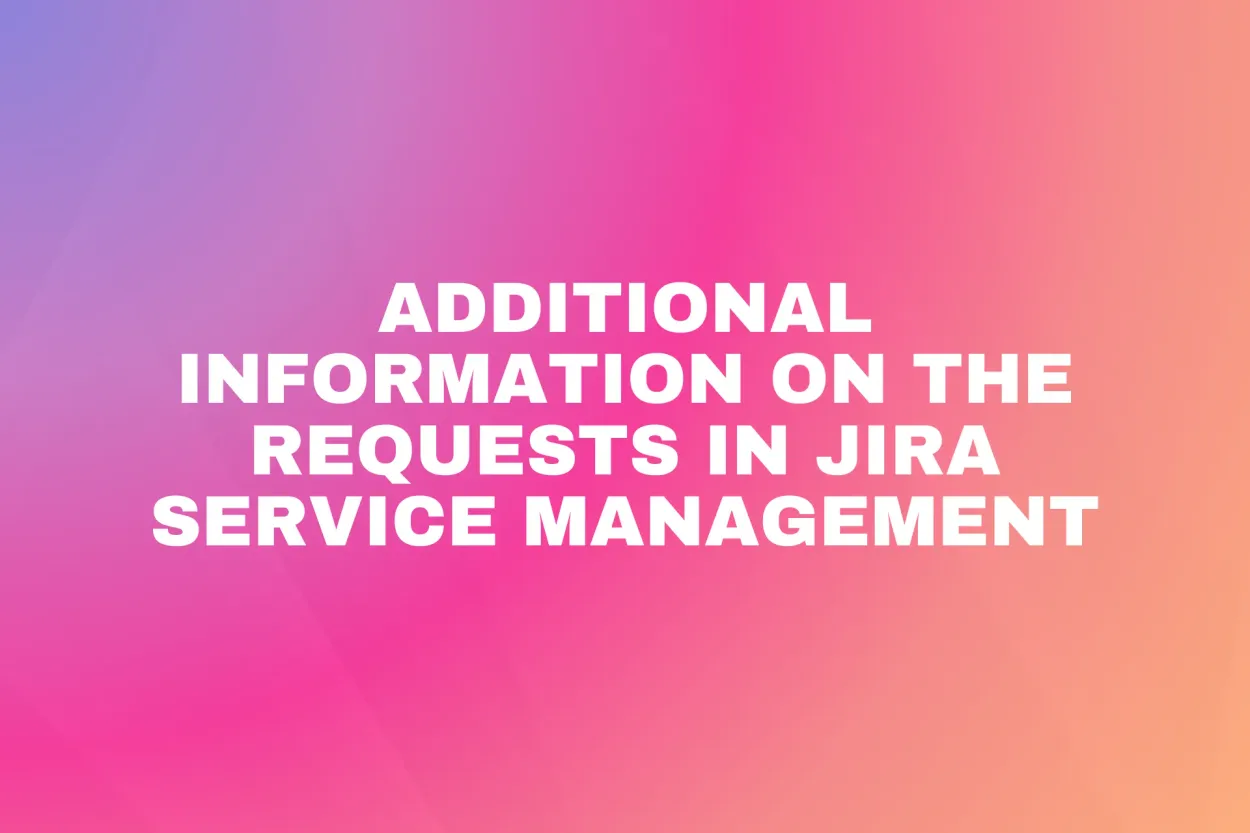
Customers who raise requests through Jira Service Management often want more than just a status update. They want context: who is handling their request, what related work is being done, and whether anything is blocking progress. Out of the box, Jira provides limited details on the customer portal. This can create confusion, extra communication, and frustration for both customers and support teams.
The Request View Enhancer feature, available in the Feature Bundle for Jira Service Management Cloud, helps solve this by displaying additional, relevant information directly in the request view on the portal. Customers no longer need to ask for updates that agents already see on the backend—they can simply open the portal and review the most important details themselves.
Why the Default Portal View Isn’t Enough
By default, Jira’s portal shows only basic fields such as summary, description, and current status. While useful, this view does not always answer the questions customers care about most, such as:
- Who is currently assigned to the request?
- Are there linked issues in progress that might affect delivery?
- Has the work been escalated or blocked?
- Are there internal notes or approvals pending?
When customers cannot find these details, they tend to send emails, comments, or new requests—leading to duplicated work and slower resolution.
What the Request View Enhancer Adds
With this feature, project administrators can choose which additional fields and details appear in the portal. The goal is simple: make the customer experience more transparent without overloading them with technical information.
Examples of information that can be displayed include:
- Assignee details: Showing the name or team currently responsible.
- Linked issues: Allowing customers to see dependencies, such as related tasks or bugs.
- SLA progress: Presenting clear time expectations, not just internal metrics.
- Custom fields: Displaying business-specific information, such as order numbers, product categories, or priority levels.
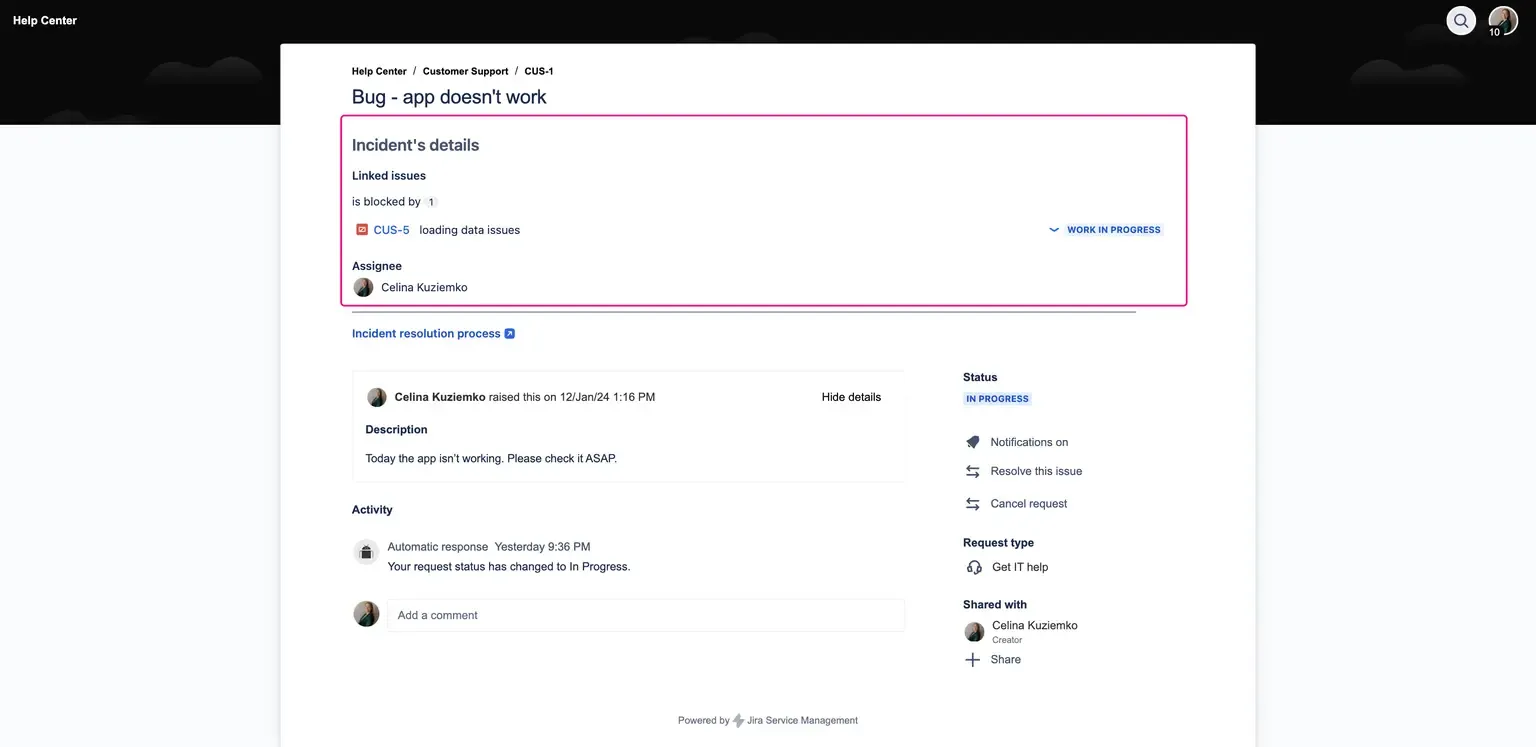
The information displayed is flexible and can be adapted to the needs of each project or organization.
Practical Scenarios
1. Service Desk Support
A customer submits a ticket about a broken laptop. On the portal, they can now see that the request is assigned to the IT hardware team, linked to an internal procurement task, and that delivery of replacement equipment is expected by the end of the week. The customer gains confidence without having to ask for updates.
2. Product Defect Tracking
A client reports a software bug. Instead of only seeing “In Progress,” the portal view shows that the issue is linked to a Jira Software task in development. Customers know their issue is actively tracked, even if resolution depends on another team.
3. HR or Internal Services
An employee requests time off. The portal view displays that the request is waiting for manager approval. This transparency reduces follow-up questions and clarifies where the process currently stands.
Benefits for Customers and Teams
- Transparency: Customers see the same relevant details that agents see, in a simplified format.
- Fewer follow-ups: By answering common questions proactively, support teams spend less time handling repetitive inquiries.
- Clear expectations: Customers understand dependencies, ownership, and next steps.
- Flexibility: Organizations decide which fields to share, balancing openness with confidentiality.
Best Practices
- Show only what matters: Too much technical detail may overwhelm customers. Focus on what is useful for them.
- Keep language simple: Rename fields so they are meaningful to end users (for example, “Responsible Person” instead of “Assignee”).
- Use it consistently: Standardize the request view across projects, so customers know what to expect every time.
- Review periodically: As processes evolve, check that the displayed information is still relevant.
Summary
The Request View Enhancer bridges the gap between what support teams see in Jira and what customers see on the portal. Instead of a bare-bones request view, customers get clear, structured, and business-relevant details. This leads to fewer questions, smoother communication, and more trust in the support process.
By making the request view more informative, organizations can create a customer portal that reduces friction, empowers users, and improves service outcomes—all without adding extra manual work for agents.