Jira Automation for Smarter Time-Tracking and Seamless Issue Handling
Read our guide on Jira Automation for Smarter Time-Tracking and Seamless Issue Handling on the Appsvio blog.

What do managers want more than anything? Time and control. It shouldn’t come as a surprise, as even the most seasoned employees will agree – project manager is not the easiest role to fill within the team. Constantly trying to improve the coordination within the team-members, avoid mistakes and, most importantly, successfully meet deadlines – every project manager needs to have eyes in the back of their heads. No matter the step, there is no room for major errors.
Jira – Project’s Navigator
Two main phases are to be differentiated in the project’s life cycle – the planning and project’s life itself. In the first stage, a base for the future work is created and project managers turn into fortune tellers of their own kind: goals are set, each task is curated, workload gets allocated. Ideally, all would end in an excellent delivery of results. Once planning is finished, it is time to put the theory into practice and verify what works and what doesn’t. In these moments, the capacity of the team is put to a test and it’s the manager’s goal to make sure everyone has the ability to deliver their part.
The functionalities of Atlassian’s Jira make it understandable why it is such a popular tool used in managing projects and teams. Amidst all of the chaos and jungle of work, Jira seems to be a trustworthy compass. The introduction of Jira automation only proved it further, as this feature allowed the managers to focus on what matters and stop losing time on mundane tasks. The wide scope of automation use cases, from changing single issue status to speeding through whole workflows, made it look like it could be a remedy for all of the struggles.
Handling Hiccups in Project’s Lifecycle
But what if the two phases of project management, which have been mentioned above, could also become two of the biggest bottlenecks and even Jira cannot be of help? Planning leads up to creation of not just the project, but also Jira issues and later on, dealing with them. That, on its own, could take a significant amount of time. And once the project has set its course, time-tracking of work is another crucial aspect, as every team strives for efficiency and optimization of their tasks. Worklogs show how much time should be allocated for a specific task, which allows the managers to set realistic expectations for deadlines and delegate each responsibility according to the current capacity.
It is not a lie to say that Atlassian’s product does have some room for improvement left, especially in these two cases described above. However, it does not mean the users have to settle for less, as add-ons, which refine Jira in these areas further, are available on the Marketplace. Appsvio and Reliex created extensions that stem from their own experience and a need to further optimize their workflows. And by joining their apps’ forces with Jira automation, it could transform them into even more powerful tools that save the users’ time.
A Solid Base Starts with Templates
Although Jira does offer templates for a variety of project types, which definitely expedites its creation, it is just a scratch on the surface. There’s so much more waiting ahead for the managers and most of it is related to issue creation in large quantities. Besides the sheer aspect of monotony, the constant issue duplication raises the risk of a slip-up, miscommunication in the team and general disorganization. And just like with project creation, templates, this time made specifically for issues, can help minimize these problems. Issue Templates Agent, a best-rated templating app on the Marketplace, aims to bring the goal of consistency to the tips of the user’s fingers. So how can the users put templates and Jira automation to good use?
Kicking off Projects with Predefined Issues
The truth is – not everything can be predicted, even by the best managers. But despite that, chances are every project has essential tasks that need to be created and in that area, similarity and repetition will be present. Appsvio’s add-on gives the users an opportunity to take multiple steps forward in a blink of an eye – all thanks to the duet of automation and templates. By setting up an automation with a trigger of project creation, issues, such as ‘Defining Project Objectives’ or ‘Risk Assessment’ are added instantly, with applied templates. All of this results in comprehensive and well-described tasks, leaving no room for forgetting significant details. In such cases, managers only have to spend time planning once and later, they just reap the fruits of their labor.
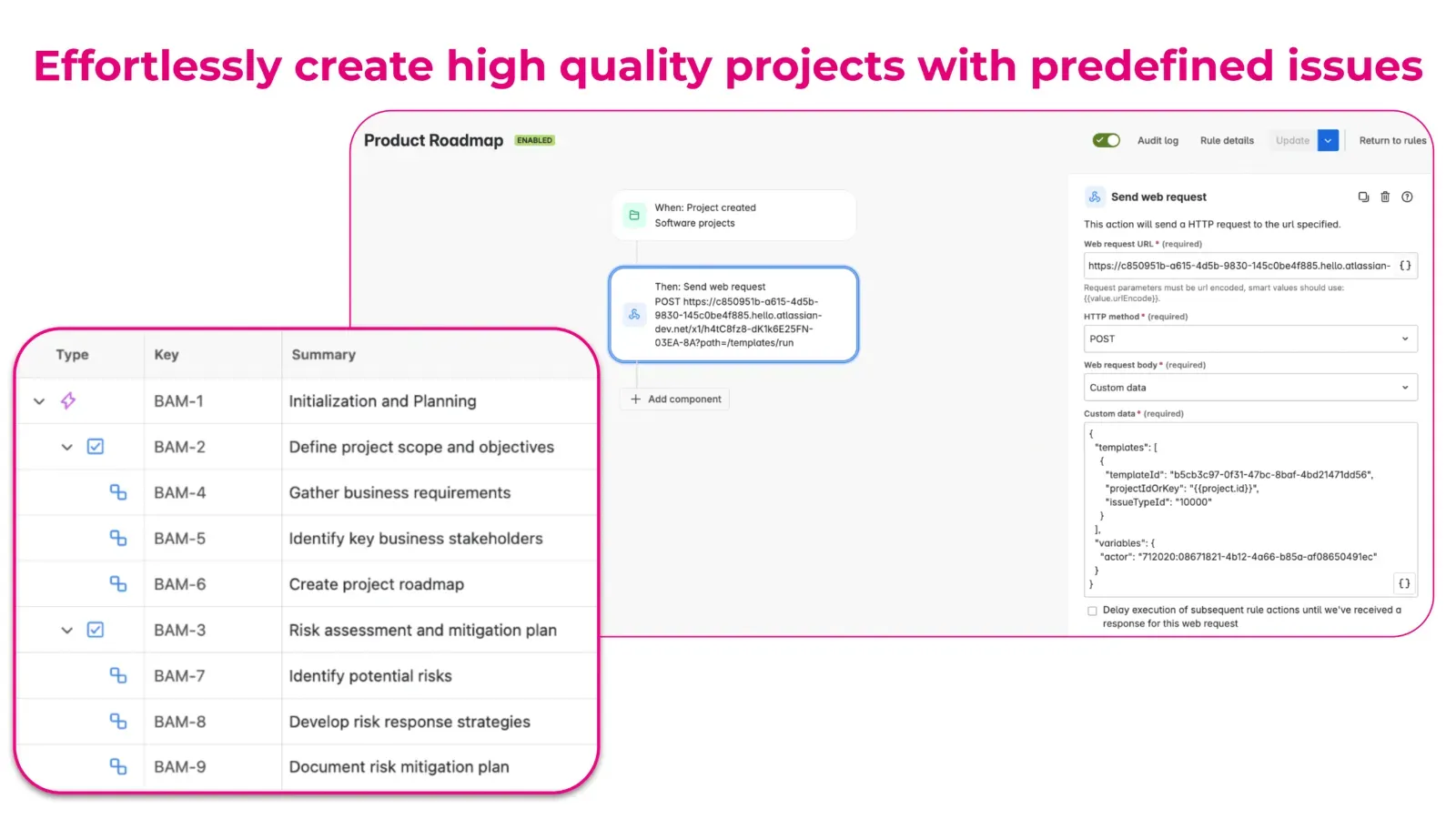
Automating Issue Templates with Complex Structures
Templates do not have to apply only to single issues – why not predefine advanced structures, such as epics and make sure that every scope is covered? To minimize the probability of mistakes and further improve the project’s flow, users can create a solid base of epics with tasks and subtasks. After all, some responsibilities are bound to appear and team-members can be sure that issues created by them will maintain a high standard. With an automation rule set in place, the selected templates can be applied for specific issue types, ensuring nothing gets lost and everyone is on the same page. 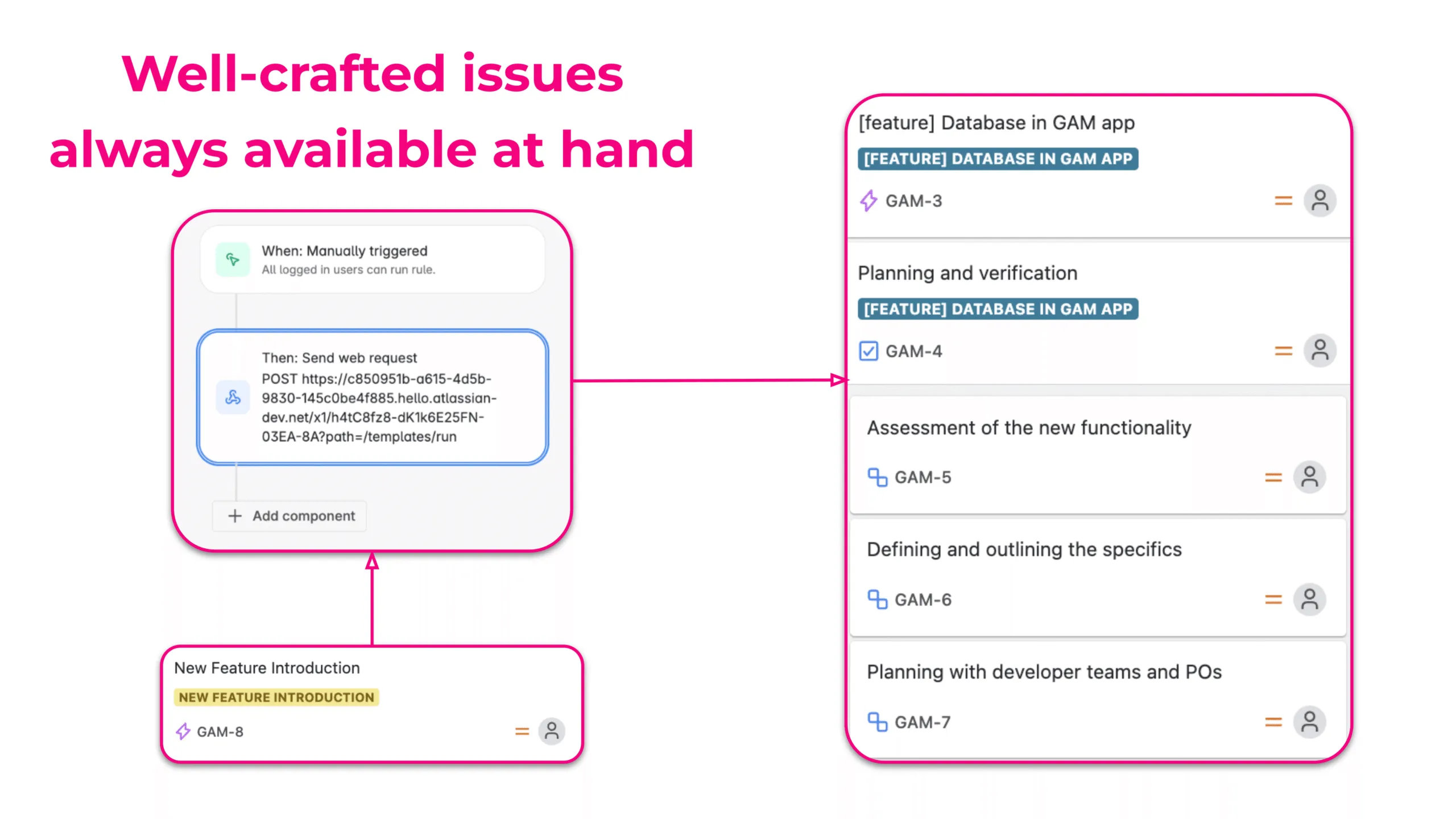
Scheduling Predefined Issues
Systematic tasks are inevitable and sometimes, no matter how hard we try, we cannot remember everything. Even here, Jira automation can be of help as it can create the periodic issues from templates with already filled-out fields. It takes off the weight of a manager’s shoulders, whose mind is not clouded anymore with miniscule chores and can actually focus on what’s important. 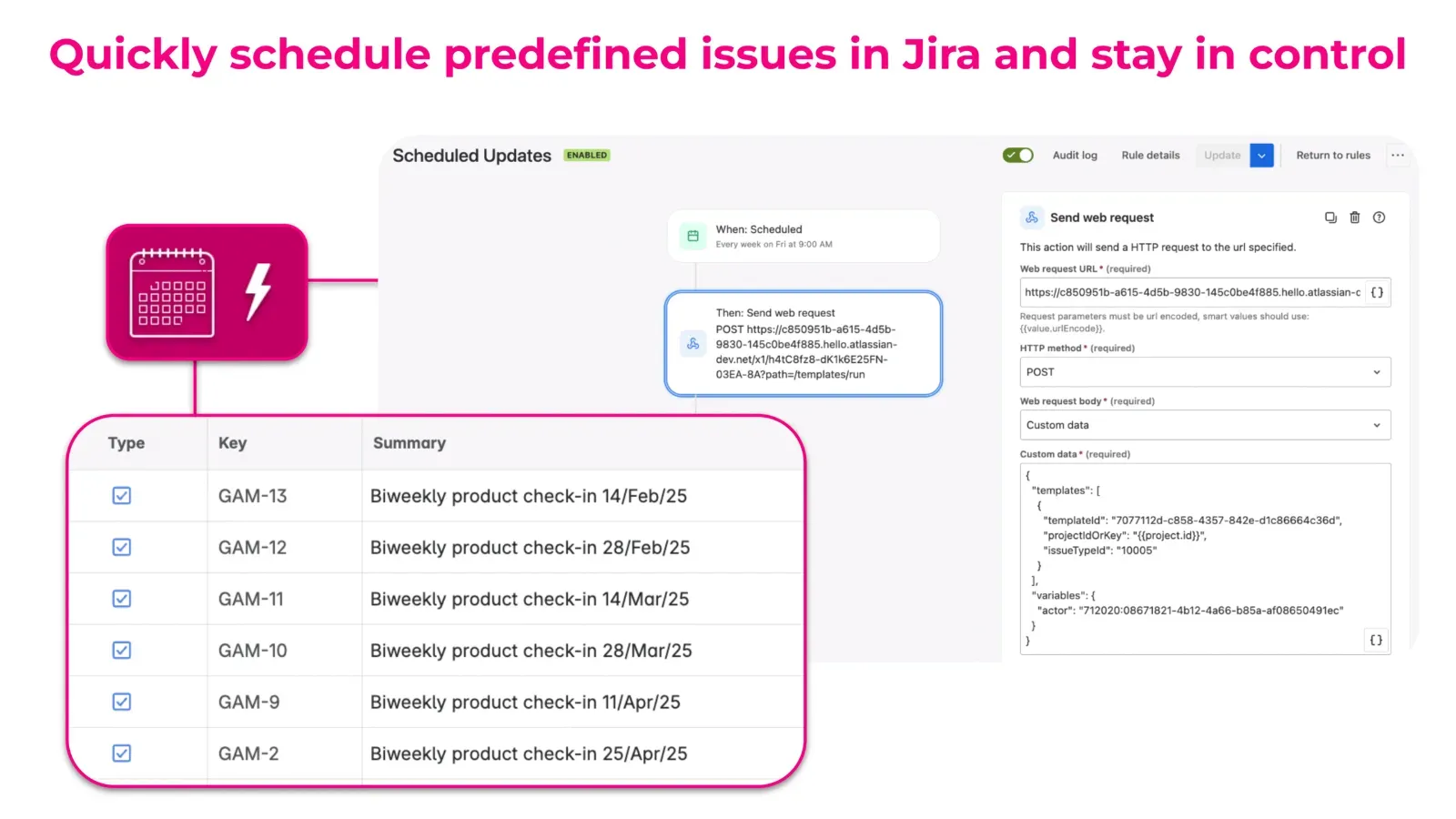
Automating Capacity Management and Time Tracking
Once projects can be kicked off on the right note, the wheels begin turning and every team member starts their work. It is at that stage when managers need to have their eyes wide open. Now, they will be on the look out for delays, carefully verifying and delegating each responsibility. Time tracking, which plays a crucial role in this phase, sounds simple – until it isn’t. Teams get too caught up in their actual work to log their hours on time, leaving managers scrambling to piece together incomplete reports. Before you know it, resource planning turns into an elaborate guessing game. ActivityTimeline app takes it over, handling time tracking and capacity management with precision.
No One Has Time to Babysit Worklogs
Ask any project manager, and they’ll tell you the same thing: getting people to log their time consistently is an uphill battle. Some forget. Others put it off for weeks. And by the time reports are due, you’re left with a mess of missing hours and vague estimates. Without accurate data, managers end up making resourcing decisions in the dark. Teams get overbooked, deadlines start slipping, and projects that should have run smoothly turn into fire drills.
Fixing Time Tracking Chaos
ActivityTimeline flips the script by automating what should have been automated ages ago. Instead of leaving teams to guesstimate how much time a task should take, the system looks at the start and due dates in Jira and does the math itself. It spreads the workload evenly across available days, factoring in weekends, holidays, and vacations. No more manual time blocking. No more accidental overbooking.
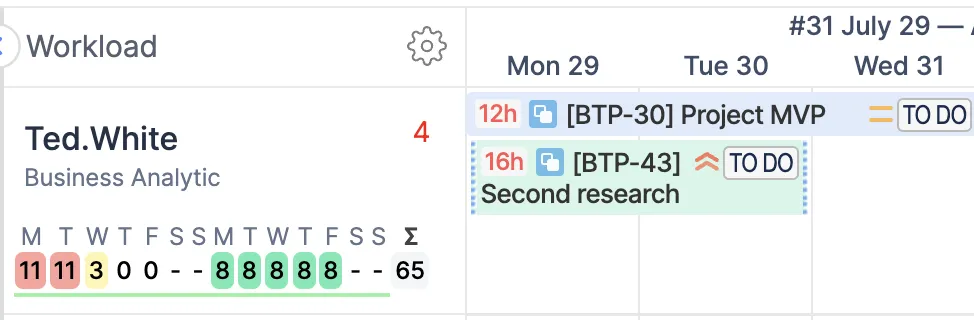
For teams working under strict reporting rules, time tracking period closures make a world of difference. Once a reporting period ends, no one can go back and add or modify worklogs, ensuring reports stay accurate. Whether your team tracks time weekly or monthly, the system locks everything in place once the deadline passes.
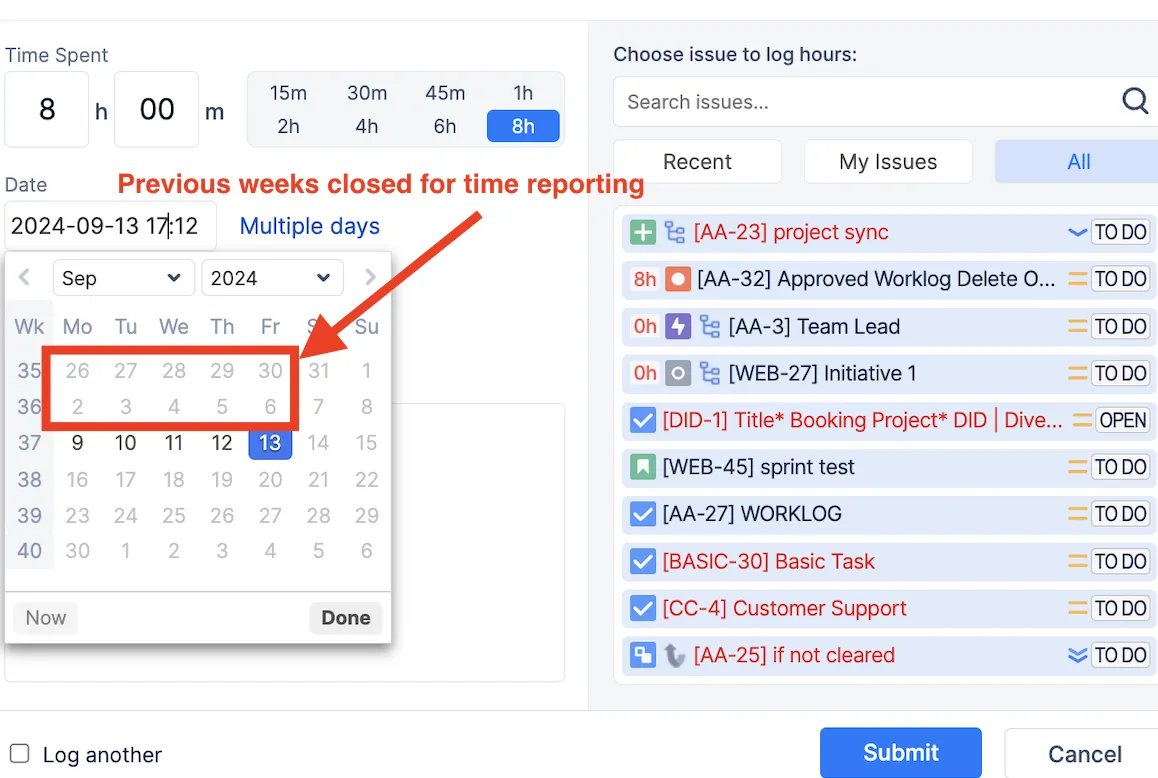
Still, life happens. That’s why ActivityTimeline introduces a grace period – an extra buffer of up to 30 days for those last-minute corrections. It’s a balance between structure and flexibility. Set it for a few days if you want a bit of leeway, or shut it down immediately for airtight compliance.
Smart Forecasting Instead of Guesstimates
Goodbye spreadsheets, hello intelligent forecasting. ActivityTimeline taps into historical data to predict future availability and workload, making it easier to plan ahead. It considers everything – Jira tasks, calendar events, vacations, even placeholders – and translates it into a real-time snapshot of your team’s capacity.
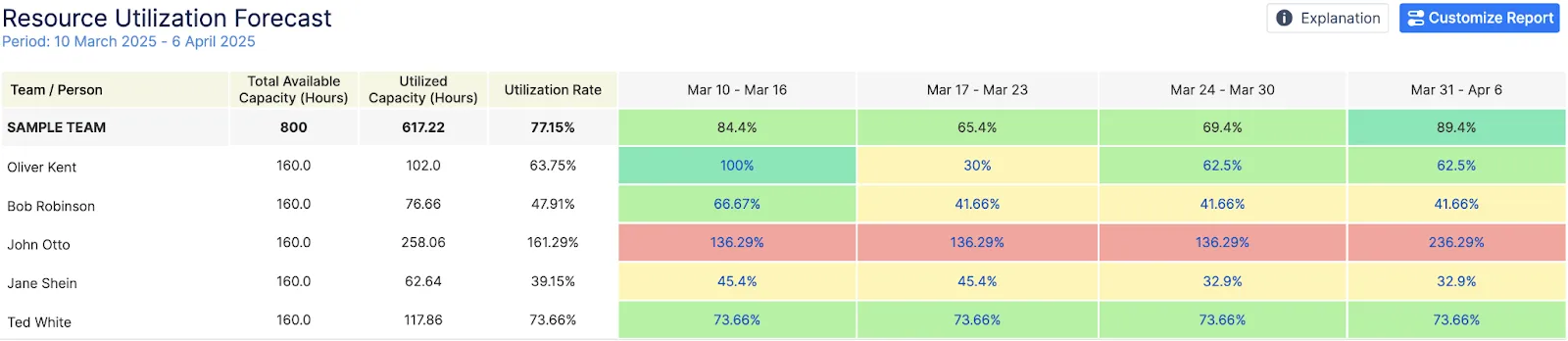
What you get is a forward-looking breakdown of who’s overbooked, who’s underutilized, and where adjustments need to be made. You can generate reports on project and team levels along with individuals. It’s color-coded for quick insights, customizable down to the project or epic level, and dynamic enough to adapt as new tasks roll in.
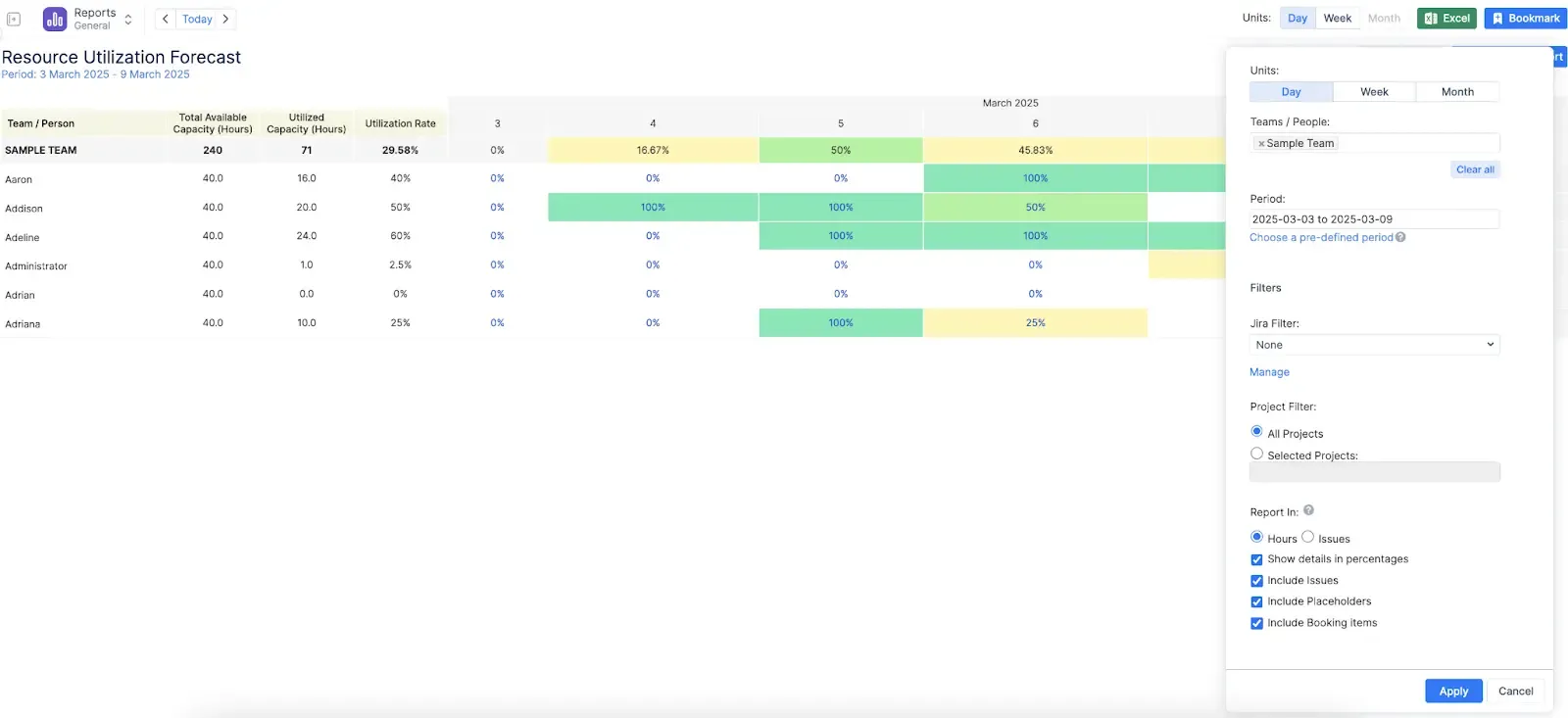
Rather than reacting to bottlenecks when they happen, managers can now spot problems before they escalate. The system even lets you tweak the forecast settings on the fly – switch between daily, weekly, or monthly views, adjust teams, filter by Jira criteria, and refresh in real-time.
Conclusions
Manual time tracking and issue handling were never built for scale. They work until they don’t, and by then, it’s too late. Automation isn’t just about convenience – it’s about accuracy, efficiency, and freeing teams from the administrative grind.
With Appsvio’s Issue Templates Agent and ActivityTimeline handling the heavy lifting, teams stay focused on work that actually moves the needle. Features of both add-ons, combined with Jira automation, allow the users to transform their workflows and projects into a true powerhouse. As the burden of repetitive and mundane duties is removed, teams get a chance to complete tasks that actually deserve their undivided attention. Worklogs get completed on time, planning becomes a science instead of a gamble, and project managers no longer have to chase people down for missing hours.
Jira automation isn’t just about reducing manual work – it’s about working smarter. And when done right, it changes everything. By combining automation with smart templates and time tracking tools, project managers can finally focus less on admin – and more on impact.
Try Appsvio’s Issue Templates Agent (free for 30 days) or use it free for up to 10 users. Check out the documentation for more details about the functionalities.
Try ActivityTimeline for Jira for free during a 30-day trial period.


