Outstanding customer support experience is challenging to achieve, and it's not for free. How to give your agents a perfect environment to service a customer support experience that will benefit your team and clients, and how to build a stronger bridge between them?
1. Give your agents one tool for customer context management
How many tools do you use in the ticket resolution workflow? Service desk, CRM tool, Spreadsheets, Azure, emails – agents have to switch between different environments, docs, and tables to find what they need to give ticket done status. Give them one source of truth, where they can have all data about customers at their fingertips.
Look at this view. This is a Customer table with customers’ attributes from the Perspective | Custom Attributes for Jira app. It brings all customers in one place. Agents can provide data manually, or they can import bases from CSV. It is right in Jira and doesn’t require changing tools when working on a request. It works the same when it comes to Organizations. Admins define what fields they need and can create a form that suits agents best.
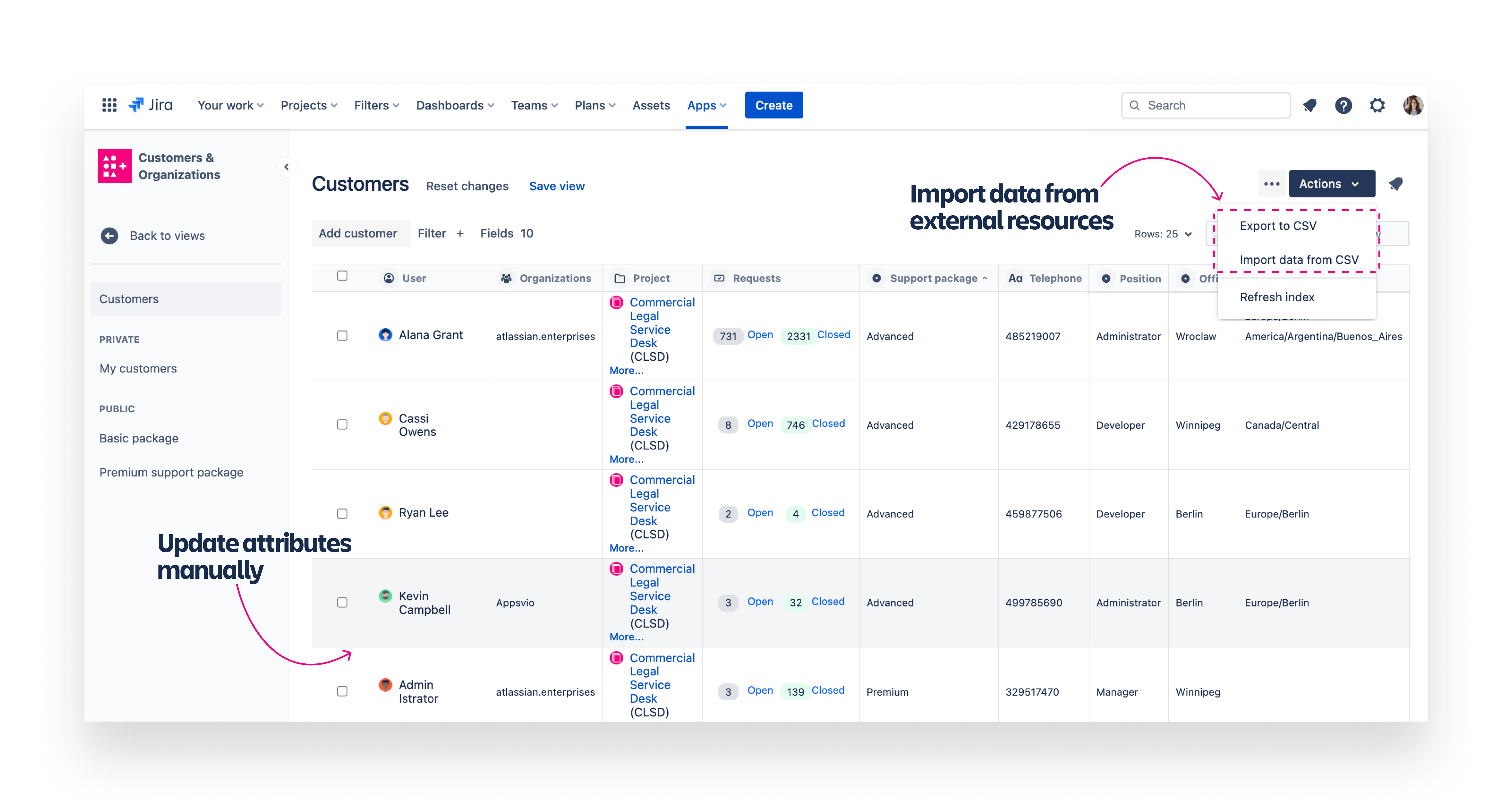
What's more, agents can use that data and display it right on the issue view. It's even faster access to customer context, and it will benefit from meeting SLA faster due to more efficient agents' work. And agents won't get nervous and irritated with tens of tools they need to have access to.
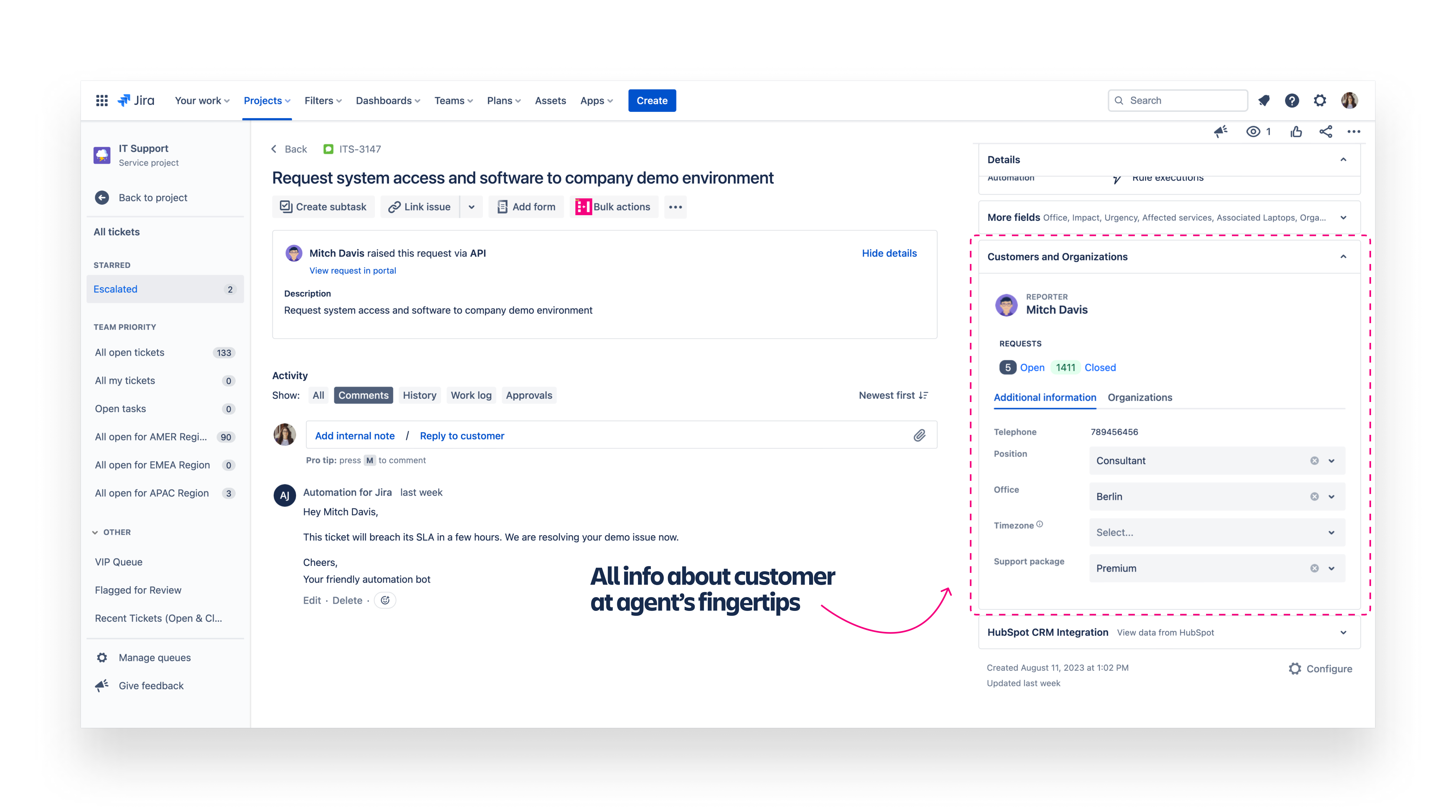
2. Collect customer context in Jira – Service desk as a single point of contact
Customers can get impatient when waiting for a resolution or info about their ticket. That's understandable. But on the other side, we have our agents with a full queue and lack of information to resolve tickets. They have to ask about the same things all over again, or maybe some of them write down customer data in their repositories, so they have to look for it. Let's stop it. Why not ask customers about all we need right away and ask them to provide that data? The self-service approach is a game changer.
Display additional fields on the Portal and allow customers to fill them. Then, store it right away in Jira. Thanks to collecting attributes, agents can have all they need about the reporter right on the issue view. They can also easily look for customers in the global customer/organization view that we speak about above.
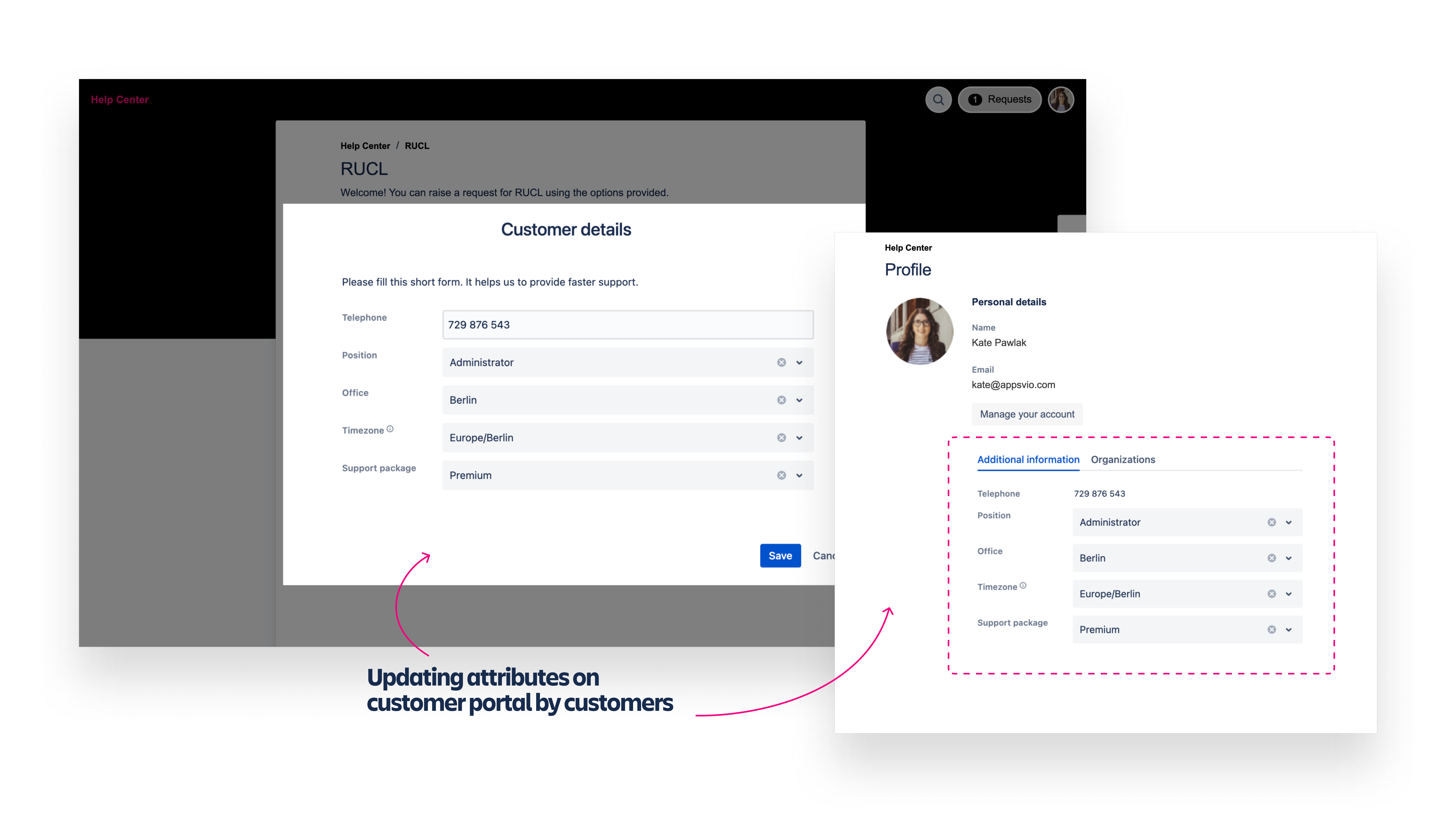
Use case: You can ask about the region and time zone. This will make it easier for agents to share tickets right away so as to best respond to customers. If a company has multiple branches, agents will immediately know which branch is involved.
Agents don’t get stuck due to a lack of data, and they don’t need to wait for customers to answer (if they are in a different time zone, it can take tens of hours). Your team will become more efficient, and you will see a boosted workflow and higher customer notes.
3. Create a transparent priorities system based on SLA
Agents have deadlines, meaning turning red SLA and queue full of urgent tickets. They often have difficulties with prioritizing tickets due to a lack of information about customers and organization, or simply they don’t know if this customer should be treated special. You can create a transparent system for prioritizing requests based on the SLA.
In Perspective, you can create a field about support packages and mark customers as VIPs or Basics and define a proper SLA for each. Thanks to that, when VIP tickets appear, agents will notice right away. Agents can deal with VIP tickets first, and they know what is more urgent.
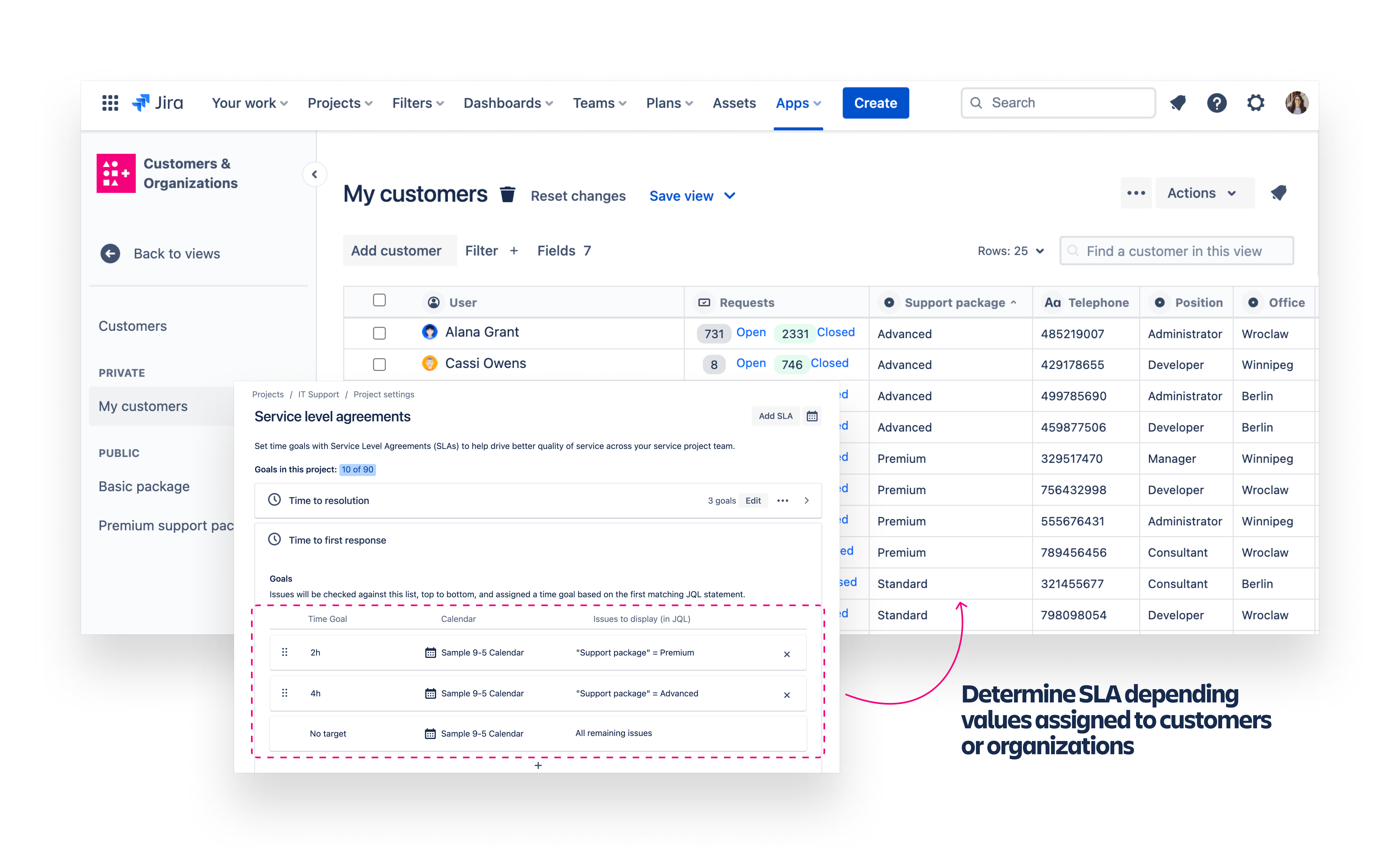
Read detailed configuration here 👇
4. Allow agents to tailored customer context data as they need
Agents need one source of truth about customers; we already cover it. Now, let’s take a step further and allow them to manage data as they need. They know best how they will be most comfortable segmenting data. Maybe they prefer to segment them by the organization or by some other attribute that is currently important to the project.
We’ve launched a new feature called Saving views that allows agents to create many Customer / Organization forms views and save them. It’s like a saved filter you can return to at any time.
Thanks to this, agents can filter data as they need in the global Customer view and then save it for later. We save not only filtering but also sorting options or selected columns to display. They can create as many views as they need, private or public (admin sees all). The screenshot below shows views about premium support, basic package support, or specific region. You can still search customers or attributes seamlessly in every saved view.
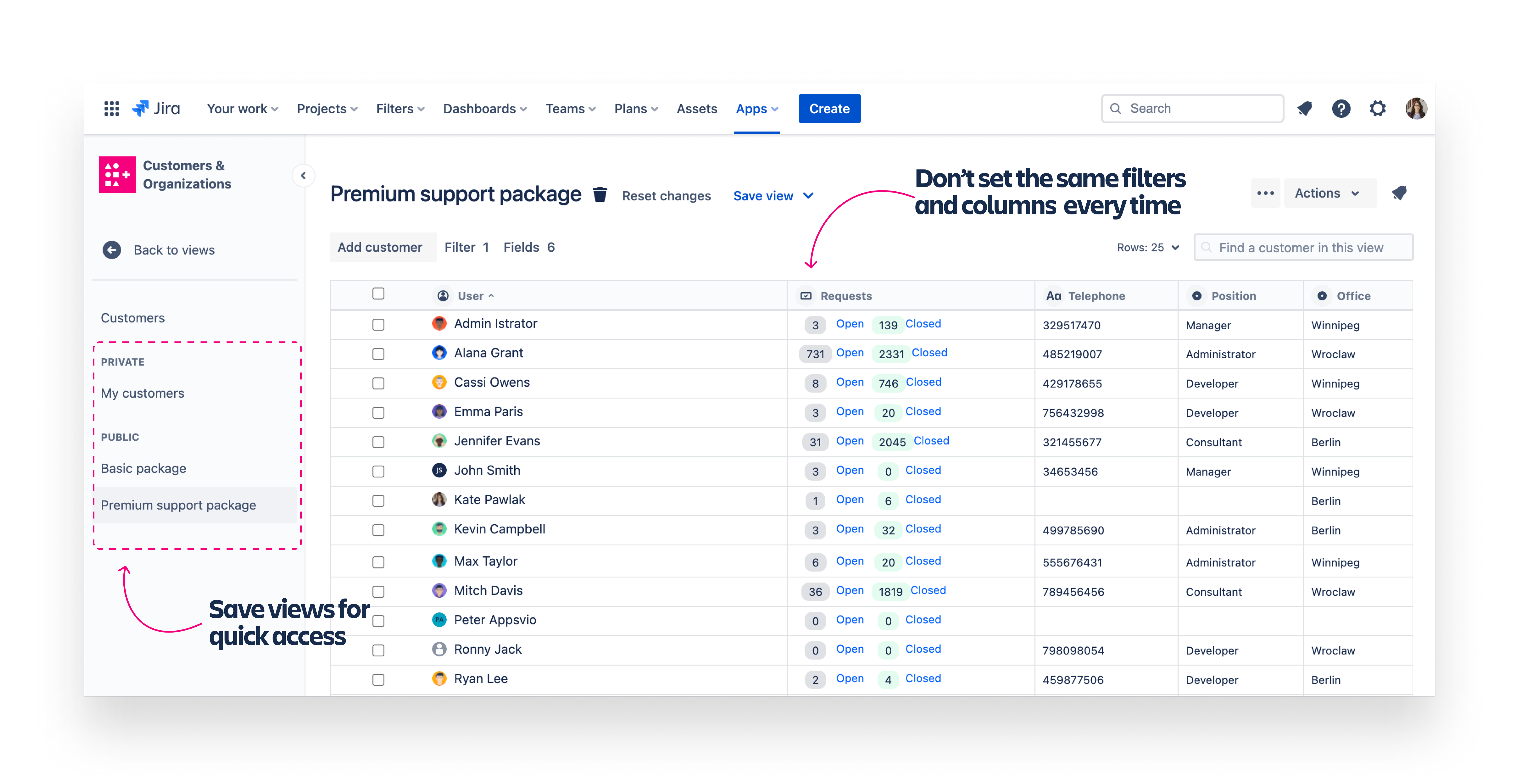
To further optimize support agents' ability to manage customer context data seamlessly, it's crucial to equip them with tools that enhance their workflow and facilitate access to essential information. Many third-party marketplace apps are tailored to ensure knowledge management, such as FAQ for Confluence by Vectors.
This app empowers support teams to establish a centralized hub for frequently asked questions and answers within their Confluence space. With this centralized hub, support teams can effortlessly create, categorize, and manage FAQs, ensuring swift access to relevant information.
The FAQ hub not only streamlines the support process but is also dedicated to allow agents to respond to customer inquiries effortlessly and efficiently. Moreover, to enhance the visibility of the knowledge base, the app facilitates featuring articles that include FAQ listings and FAQs directly within Jira Service Management.
By seamlessly integrating Confluence space with the Jira Service Management project, relevant support articles become readily accessible to agents and customers in the support portal, enhancing the support process's consistency and efficacy. With these integrated solutions, agents can efficiently manage customer context data while accessing a comprehensive knowledge base, thereby elevating the overall support experience for both agents and clients.
Conclusion
With these 4 tips, you can make agents work more efficiently and less tediously. Eliminate bottlenecks in communications and data collecting. Replace many tools with one, and enjoy a structured workflow, fewer red queues, and agents with clear priorities.
Try out Perspective | Custom Attributes for Jira for free.
Schedule a free demo with us, and enjoy the customer support experience that matters.