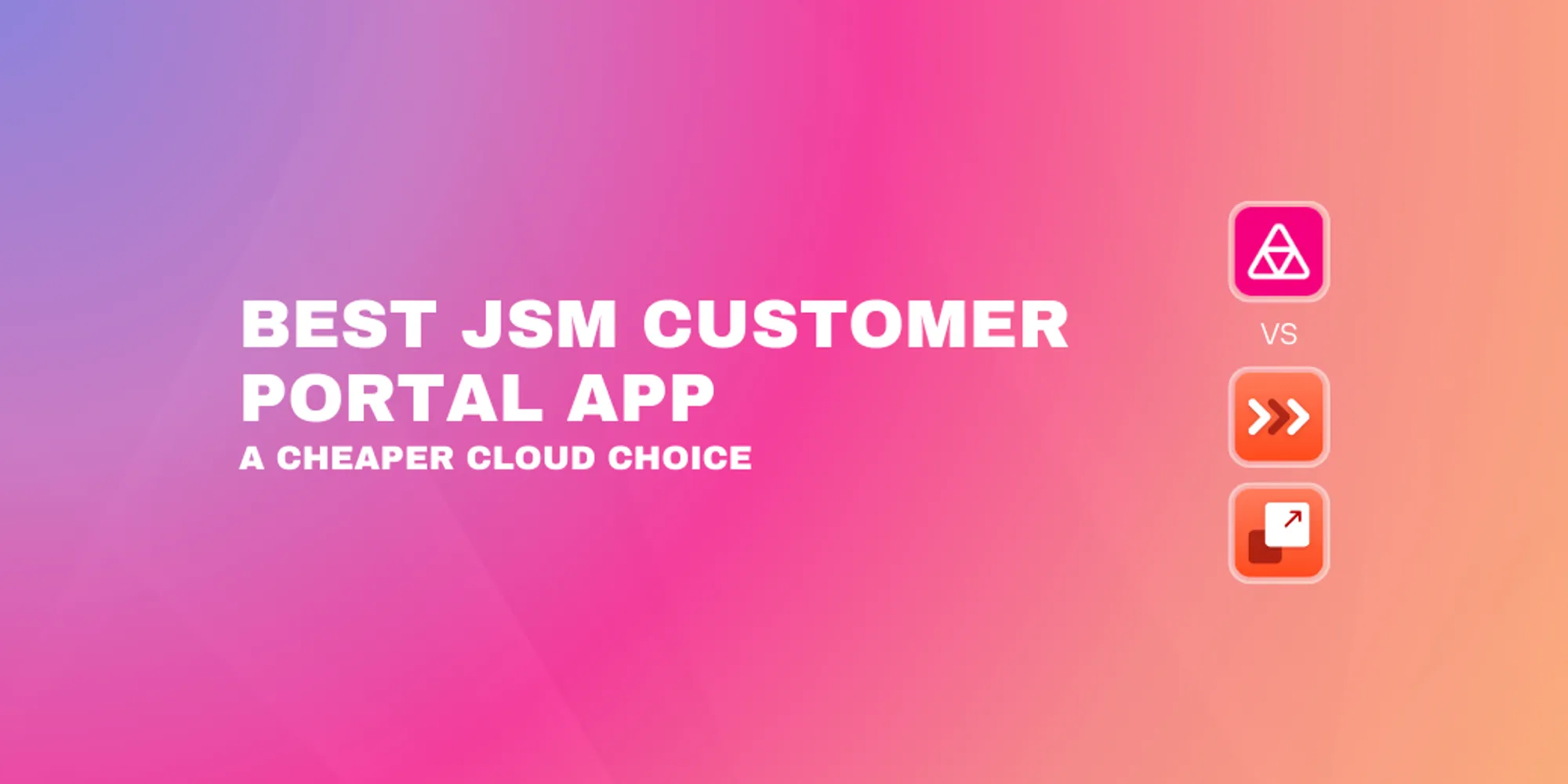Merge work items like a pro
Learn how the Merge Issues feature in Service Pack for Agents enhances efficiency and clarity in Jira Service Management by consolidating duplicate tickets
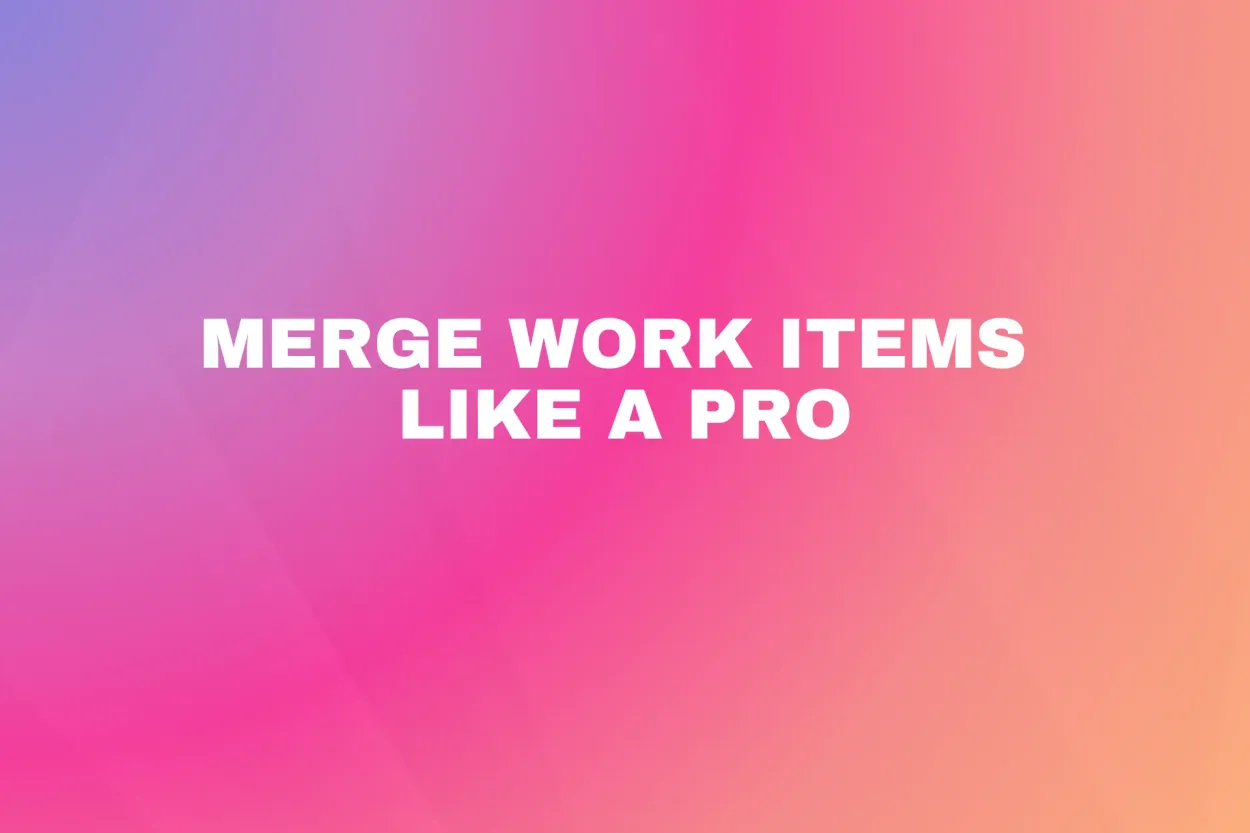
Duplicate issues are a common problem in Jira. They clutter boards, slow down teams, and make reporting harder. Jira has a built‑in “Link issues” option, but in many cases that’s not enough. When you really want to merge issues and keep all relevant data in one place, you need a different approach.
Why duplicate issues are a problem
Duplicates often appear when multiple users report the same bug or incident, or when requests are created from different channels like email, portal, or integrations. Instead of one clear source of truth, teams end up managing several tickets for the same problem.
This leads to:
- extra work for agents and developers,
- inconsistent communication with customers,
- fragmented comments and attachments,
- inaccurate metrics and reports.
Native Jira options
Out of the box, Jira allows you to:
- link issues as duplicates,
- mark issues as “Duplicate”,
- manually copy comments or attachments.
While these options help with visibility, they don’t actually solve the problem. Information is still spread across multiple issues, and teams must remember to update more than one ticket.
Merging issues in Jira
Merging issues means combining multiple Jira issues into one. A proper merge usually includes:
- moving comments to a single issue,
- copying or moving attachments,
- preserving issue links,
- closing or resolving duplicates automatically.
This approach creates one authoritative issue while keeping historical context.
How to merge issues efficiently
Because Jira Cloud does not support true issue merging natively, many teams rely on Marketplace apps. These apps automate the process and reduce manual work.
A typical workflow looks like this:
- Identify duplicate issues.
- Select a primary issue.
- Merge secondary issues into the primary one.
- Automatically close duplicates and notify stakeholders.
When merging makes sense
Issue merging is especially useful in:
- Jira Service Management projects with high ticket volume,
- incident and problem management,
- bug tracking in Jira Software,
- support teams handling customer‑reported duplicates.
Final thoughts
Duplicate issues are part of any service desk reality. The key is handling them without creating unnecessary effort or confusion. With the Merge Issues feature in Service Pack for Agents, Jira Service Management teams can streamline their processes, maintain clear communication with customers, and improve the accuracy of their reporting.
This approach strengthens both operational efficiency and customer satisfaction, while keeping the support experience simple and transparent.