Bugs happen - even in the best products. What really matters is how they’re reported. Whether you are a tester finding a flaw, a service agent handling a customer's issue, or a developer triaging a task, the bug report is central to your work.
The quality of this report directly impacts your team’s efficiency and the overall customer experience. A great report leads to a quick fix, whereas a bad one causes delays and frustration. Crucially, the difference often comes down to structure - and this is exactly where bug report templates come in. They ensure every issue in Jira contains the same key details.
But what makes a bug report good or bad? And how can teams standardize them?
The Critical Difference Between a Good and Bad Bug Report
A bad bug report is characterized by missing information, forcing the development team to waste time searching for context.
Let’s take a look at an example of a bad bug report.
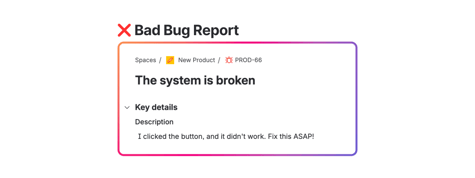
This report lacks vital details like the environment, steps to reproduce, and actual results.
A good bug report, in contrast, is brief but complete. It allows a team member to immediately transition from reading the issue to replicating it. The gap between these two disappears when teams use structured issue templates for Jira. Templates act as a required checklist, making an incomplete report impossible and serving as a key to faster resolution times.
This templated approach positively affects every single group involved.
How a Bug Report Template Transforms the Workflow
A structured Jira ticket template brings clarity and speed to cross-functional teams:
1. For Testers and QA: Standardization and Speed
For testers and QA engineers, consistency is vital. A standardized bug template:
- Improves Metrics: Clear fields for severity and component allow for better analysis of quality data and help automate the triaging process.
- Speeds Submissions: Testers fill in structured fields instead of drafting a report from scratch, allowing them to focus on testing.
- Integrates with Test Management: For teams using Jira test management tools, such as Appsvio Test Management (ATM) for Jira, consistent bug templates ensure the defect cleanly links back to the original test case, closing the quality management loop. In turn, standardizing with Jira issue templates improves roadmaps and predictability.
2. For Service Agents: Mastering Incident Management
For service agents and support teams, bug report quality directly impacts service level agreements (SLAs) and incident management.
- Adherence to ITIL: A defined bug report template is fundamental to effective Incident Management. This is because it helps cut down the Mean Time to Resolution (MTTR) by capturing all diagnostic information on first contact.
- Improved Routing: The template can automatically categorize the issue, enabling accurate triage and automated routing to the correct development team.
- The Tool for the Job: As an example - Issue Templates Agent allows you to define a specific Jira ticket template for support teams, including mandatory fields and pre-populated sections. This means agents do not waste time manually setting the project or component, guaranteeing a complete and ready-to-work-on issue. This is crucial for managing high-volume support efficiently with Jira templates.
3. For the Customer: Enhancing the Service Experience
For Customer Success Professionals, the reporting experience on the Jira Service Management Customer Portal is key to brand perception. However, customers often struggle to clearly describe issues, leading to vague submissions. Bug report templates fix this by guiding users with simple instructions.
A template structures the interaction, asking for clear information like "Describe what happened," "Add steps to reproduce," and "Upload a screenshot." In effect, this dramatically improves the quality of incoming reports. The result for the customer is a smoother support process and fewer frustrating back-and-forth messages. This initial clarity helps service agents act faster, leading to quicker resolutions and a more positive service experience overall.
Principles of a Great Bug Report Template
A useful bug report template is comprehensive yet simple, maximizing information capture while minimizing friction. A top-tier template must be structured around core data points:
- Summary/Title (The "What"): A brief, descriptive title that clearly states the issue, e.g., [Browser] User Profile Picture Fails to Load After Edit.
- Environment (The "Where"): Details like OS, browser, and app version - aspects critical for replication.
- Steps to Reproduce (The "How"): A numbered, explicit list of actions taken. The most vital section.
- Actual Result (What Happened): A neutral statement of the observed system behavior.
- Expected Result (What Should Happen): A neutral statement of the correct system behavior.
- Impact/Severity (Why it Matters): A defined field (e.g., Critical, Major, Minor) to help with triage.
- Attachment/Evidence (The "Proof"): Space for screenshots, recordings, or log files.
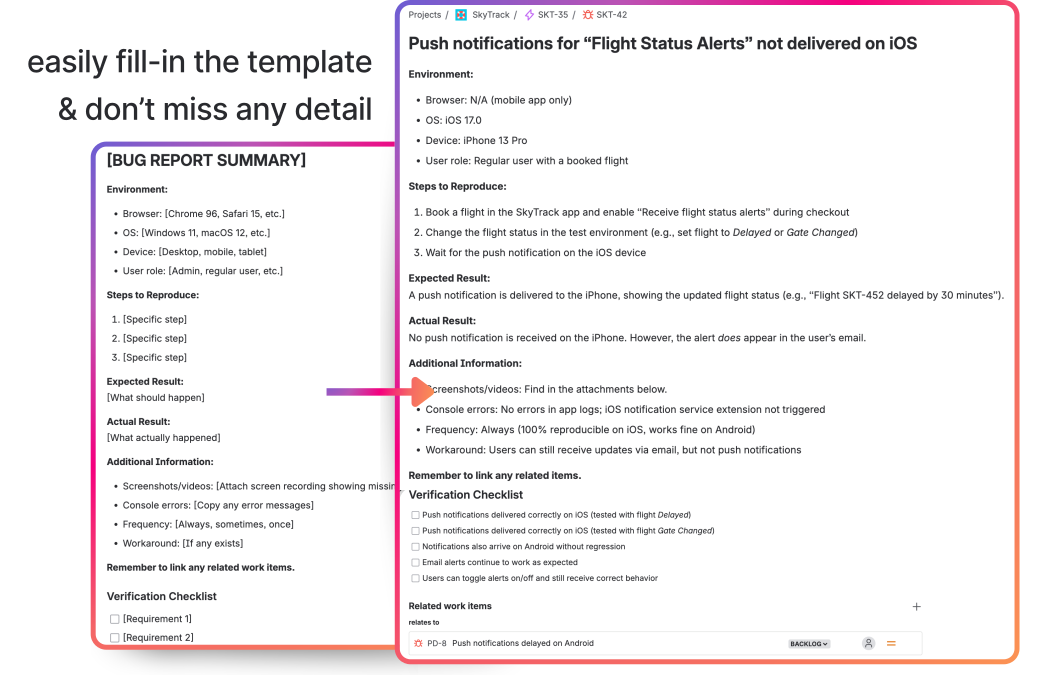
Bug report templates allow to achieve consistency and clarity, speeding up the problem resolution.
Template Tools for Jira
Manually enforcing all these fields and best practices across numerous teams in a platform like Jira can be challenging. Therefore, this is where dedicated Jira issue template tools become essential, transforming static forms into powerful, consistent reporting mechanisms. Specifically, Issue Templates Agent (ITA) allows you to enforce this structure, pre-filling crucial data with default values, and making your Jira templates dynamic and user-friendly across your entire organization.
Creating a Bug Report Template with Issue Templates Agent
Creating a standardized bug template with ITA involves a distinction between configuration and application. For the configuration step, templates are built and managed the core structure within the Template Library. In this central location, users define the exact fields, pre-fill data using default values, incorporate dynamic variables (like automatically inserting the current user's name or the project key) and add checklists if necessary. The app features allow users to easily maximize efficiency and consistency.
Once configured, end-users do not have to navigate back to the settings. Instead, they can effortlessly apply the complete, standardized template directly from two key locations in the Jira interface: the standard Create Issue screen, and the Add a Child Item section within an existing issue. This ensures that a perfect bug report structure is always just one click away, regardless of whether a user is creating a new report or adding a related subtask.
Template Your Way to a Tidy Jira
Templating your bug reports is not just a convenience - it is a strategic step toward optimizing your entire development and support pipeline. It empowers your testers to report faster, allows your service agents to resolve incidents sooner, and ensures your customers feel heard and supported efficiently. In essence, it replaces communication gaps with a predictable, repeatable, and highly effective workflow.
If you are ready to standardize the way work flows through your team and implement professional Jira templates, explore the features of Issue Templates Agent by Appsvio. It provides the robust tools you need to define, enforce, and deploy perfect templates across your entire organization.