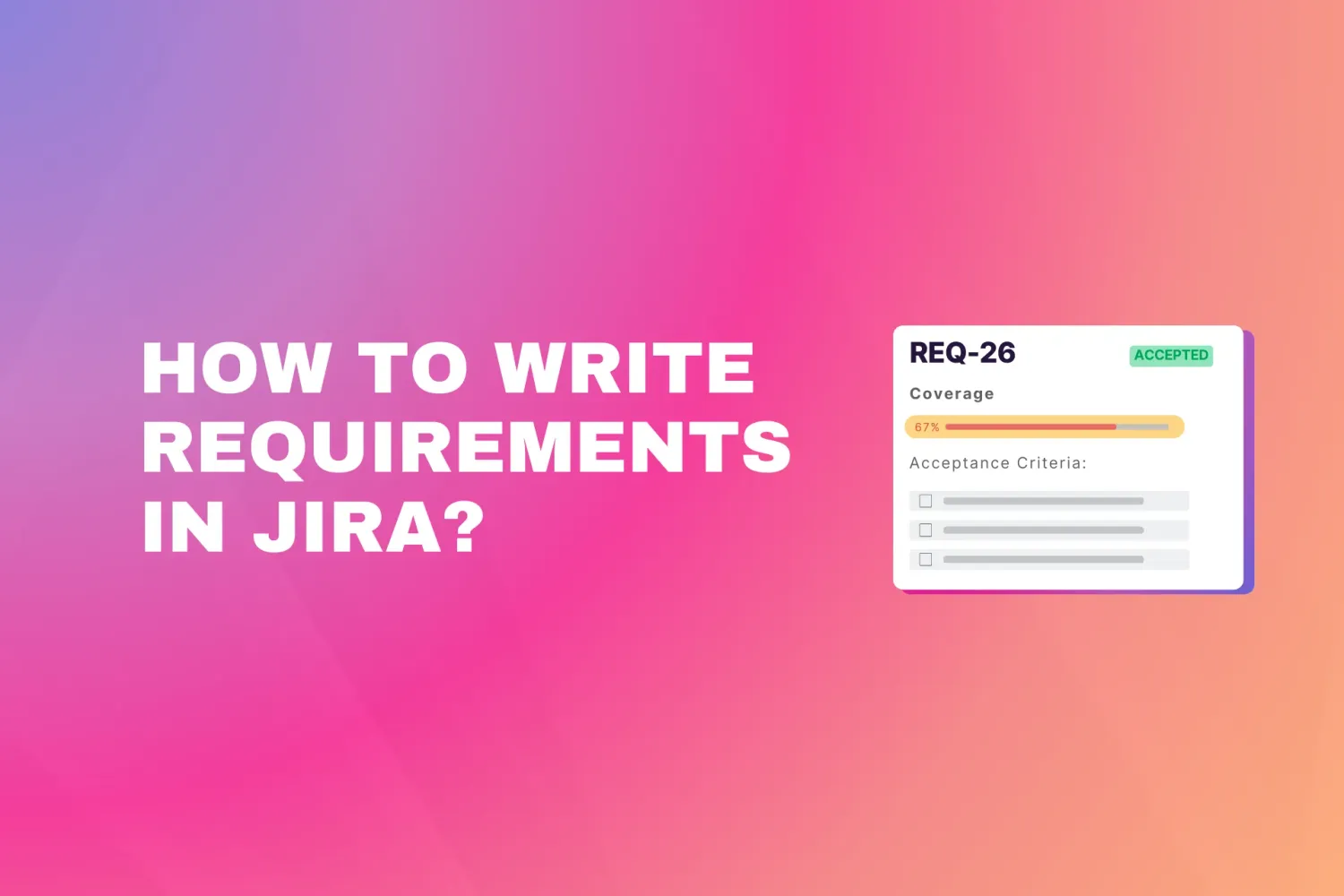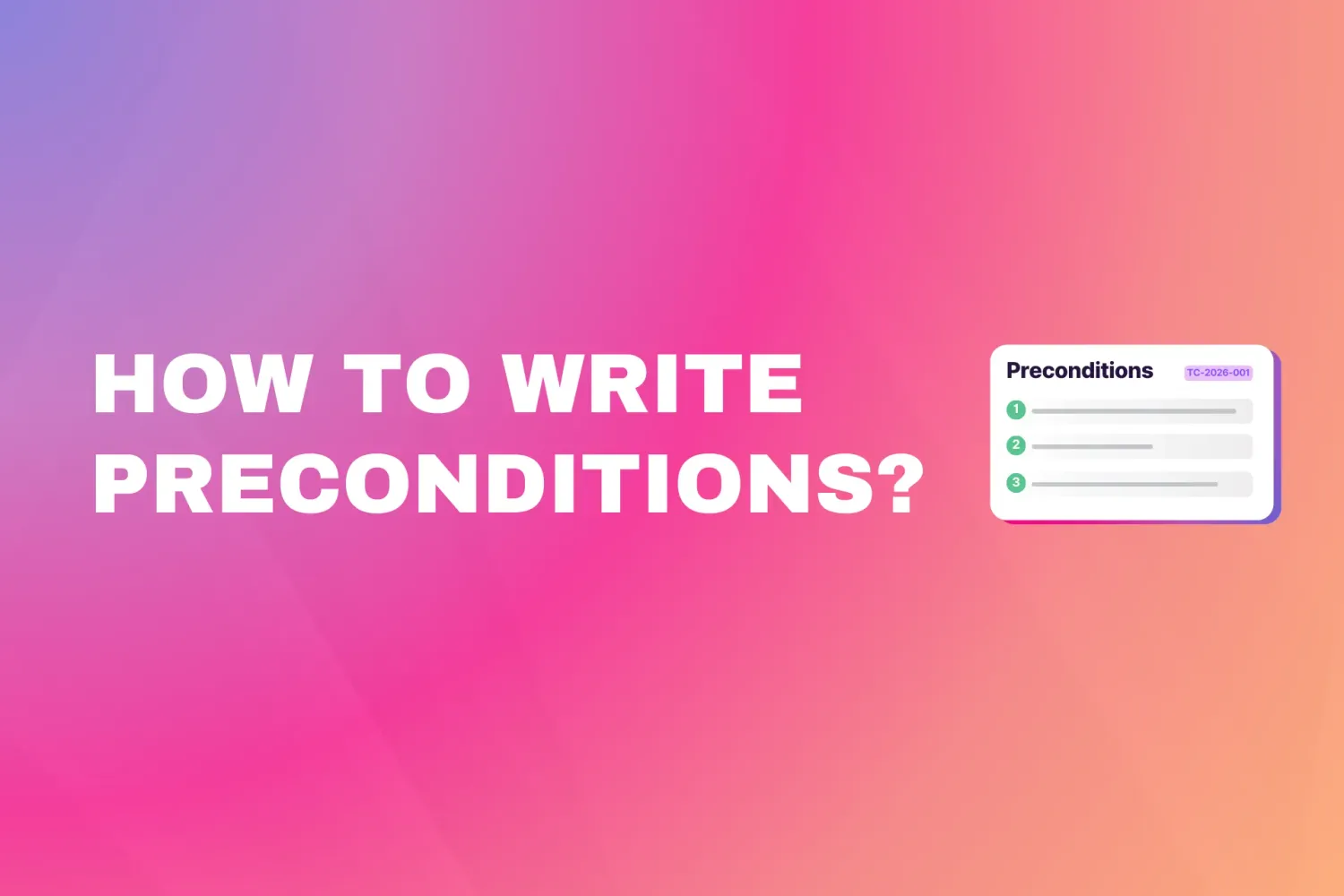How to Create a Good User Story Template in Jira?
Create better user stories in Jira with templates that boost clarity, consistency, and collaboration across your product team.
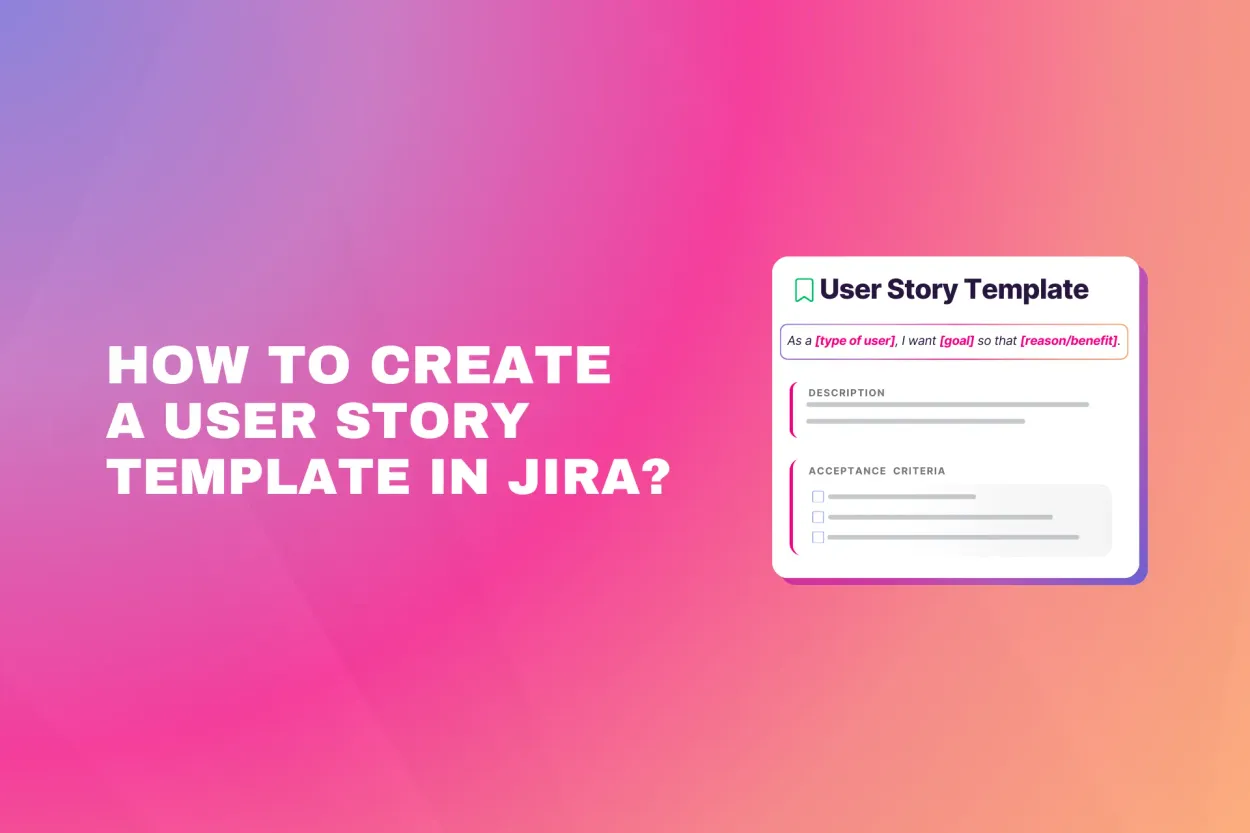
Have you ever received a user story that reads “As a user, I want a new button”? That’s not a user story – that’s a headache served with a side of future Slack messages. Vague stories are silent productivity killers, especially for product and software teams. However, the fix isn’t writing more, but more consistently. Before we show you how a user story template in Jira makes this effortless, let’s quickly ground ourselves. Firstly, we’ll answer what is a user story and what makes it good? Secondly, we’ll dive into why an issue template is the only way to scale quality without chaos. Let’s begin.
What Are User Stories (And Why Do They Matter)?
Think of user stories as the bridge between fuzzy ideas and crisp implementation. They are short, simple descriptions of a feature, told from the perspective of the end-user. Born from Agile methodologies, they force teams to focus on delivering value to real people, not just shipping features into the void.
A user story typically follows the format: As a [Type of User], I want [Perform some Action], so that [I get some Value/Benefit].
The true power of user stories lies in their focus on outcomes rather than outputs. Above all, they force you to answer the crucial questions: Who needs this? What do they need? And, most importantly – why does it matter? When done right, they become the clear, shared language between your product, development and QA teams. When done wrong, you end up with vague riddles like “improve the dashboard” and that’s when the chaos begins.
The Anatomy of a Good User Story: What Makes It Actually Good?
Here’s the uncomfortable truth: most user stories aren’t actually good. They’re just… there. Taking up space in your backlog like that gym membership you swore you’d use. Research in Agile projects consistently links low quality in requirements to significant problems [1]. The decrease in user story quality scores is associated with an increase in rework and a higher number of bugs later in the development cycle – these are just examples.
So what separates a stellar user story from a mediocre one? Let’s break it down:
Clarity is non-negotiable
Your user story should answer the who, what and why without requiring a decoder ring.
Specificity wins
“As a mobile user, I want faster load times” is vague. “As a mobile user on 3G connection, I want the product page to load in under 3 seconds so I don’t abandon my cart” gives your team something concrete to work with.
Context is king
Don’t just tell your team what to build – help them understand why it matters. Include the business value, user pain point or strategic goal.
Testable outcomes matter
Every good user story needs clear acceptance criteria. These are the checkboxes that determine whether the story is truly “done.”
The Key Rules for Writing User Stories: The Pro’s Checklist
Great user stories aren’t achieved by luck, they’re the product of conscious discipline. Think of this as your “User Story Black Belt” training. While the underlying concept isn’t rocket science, mastering the guidelines is what separates the teams who ship successfully from the ones stuck in constant rework. Here are some of the rules to keep in mind:
Follow the INVEST Criteria
Your user story template should ensure stories are:
- Independent: Can be developed in any order
- Negotiable: Details can be discussed and refined
- Valuable: Delivers clear value to the user or business
- Estimable: The team can estimate the effort required
- Small: Can be completed within a single sprint
- Testable: Has clear success criteria
Include Real User Personas, Not Generic “Users”
“As a user” is lazy. Be specific. “As a marketing manager preparing for a campaign launch” paints a much clearer picture than “as a user.”
Make Acceptance Criteria Specific and Testable
Vague acceptance criteria like “the feature should work well” are useless. Use concrete examples.
Don’t Forget Edge Cases and Error Scenarios
Address these scenarios upfront, not during QA (or worse, in production).
Define Non-Functional Requirements
Performance benchmarks, security requirements, accessibility standards – include them in your user story template from the start.
The Problem: When User Stories Become Unsolvable Puzzles
So, what happens when we ignore these golden rules and teams skip the fundamentals? The chaos you face isn’t random – it’s actually predictable and painfully common. When clarity breaks down, the following issues are guaranteed to pop up in your backlog:
- Vague or incomplete user story descriptions force developers to make assumptions.
- Missing acceptance criteria turn “done” into a philosophical debate.
- Unclear definition of done creates endless back-and-forth.
- No context for business value leaves developers wondering why they’re building this feature.
- Inconsistent format across team members is perhaps the most insidious issue. When every PM writes stories differently, you lose the compound benefits of standardization.
The result? Your development process slows to a crawl. Teams play detective instead of building features. Bottlenecks form. Miscommunication spreads. In the end, quality of the product suffers.
Why Using a User Story Template Is Your Secret Weapon
In reality, templates are a productivity multiplier, not bureaucracy. A good user story template ensures every story in your backlog is complete, clear and actionable. It creates immediate consistency: your entire team knows where to find critical details like acceptance criteria and edge cases. More importantly, templates act as a quality gate. They force you to answer the hardest questions before development starts. By handling the structure, templates free up your team’s mental energy to focus purely on the story’s content, accelerating your workflow.
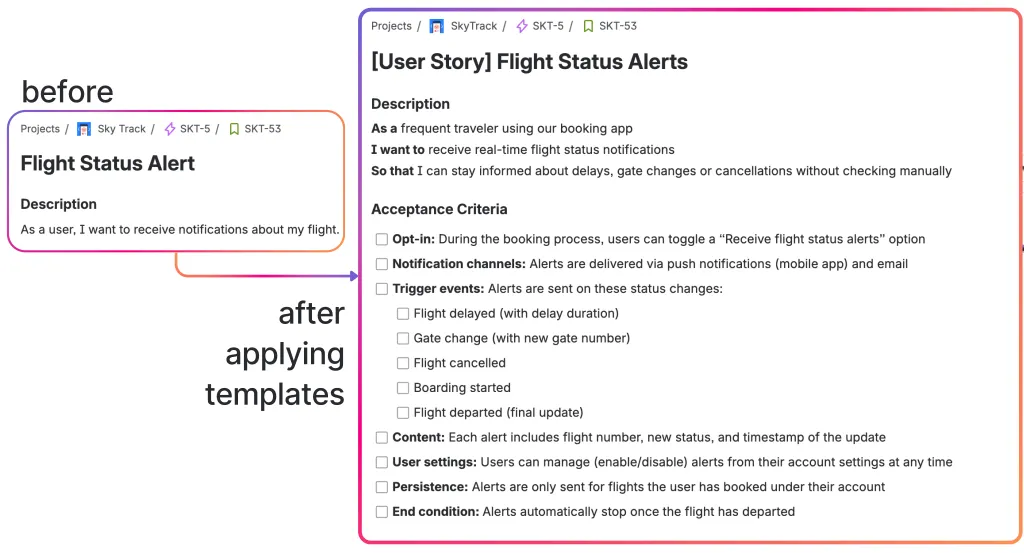
How Templates Improve Workflow in Software and Product Teams
The impact of implementing a user stories template ripples across your entire workflow in ways that might surprise you:
- Faster sprint planning meetings – when stories are consistently structured, the team spends less time asking clarifying questions.
- Reduced context switching – developers can jump between stories without needing to mentally adjust to different formats.
- Better estimates – when stories contain all the necessary detail, teams can provide more accurate estimates.
- Improved handoffs – a standardized user stories template means nothing gets lost in translation.
- Easier onboarding – new team members can get up to speed faster when stories follow a predictable pattern.
- Higher quality output – when your Jira story template includes sections for accessibility and performance, these become part of the conversation from day one.
Creating a User Story Template That Actually Works
Before you even open Jira, gather your team for a focused conversation: what information does a developer absolutely need to start work confidently?
This collaborative approach ensures buy-in and captures insights you might miss working alone. From this conversation, build your user story template blueprint. Here’s a proven structure:
- User Story Format: As a [specific user persona], I want [concrete action or capability], So that [clear benefit or outcome].
- Context and Background: Business value / strategic alignment, User pain point being addressed.
- Acceptance Criteria: Given [specific context], When [specific action], Then [expected outcome].
- Technical Considerations: API endpoints or dependencies, Performance/Security requirements.
- Definition of Done: Code complete, Unit tests passing, Documentation updated, Standards met.
This user story template becomes your north star. Every story follows this structure, ensuring nothing critical slips through the cracks.
Building a User Story Template in Jira with Issue Templates Agent
Now for the practical part: how do you implement your perfected blueprint? This is where tools like Issue Templates Agent transform theory into practice. With this template app you can embed standardized templates directly into Jira’s Create Issue view. No more copying/pasting from a wiki or relying on memory. The issue template is built right into your Jira workflow.
Here’s what makes Issue Templates Agent particularly powerful for implementing your user stories template:
- Predefined field structures ensure every required section is filled out. You can create template fields for “As a…”, “I want to…”, “So that…”, and “Acceptance Criteria” that appear automatically.
- Multi-level template support means you can create templates not just for individual user stories, but for entire epic template Jira structures. Building a new feature? Your epic template can automatically generate related user stories and subtasks.
- Template library gives you a centralized place to manage and share templates across projects. Created the perfect Jira story template format for your team? Make it available to everyone.
- Automation integration (in the Advanced version) automatically applies templates when certain conditions are met, eliminating repetitive work.
- Audit logs help you track template usage and identify areas for improvement.
The result is a frictionless system where creating high-quality user stories becomes the path of least resistance.
Small Shifts That Scale Quality
Implementing a standardized user story template might seem minor, but the ripple effects are profound. Suddenly, sprint planning meetings end early, and the frustrating “quick question” pings stop. The entire development process shifts: your team gains a shared vocabulary, onboards faster, and the quality of your product goes up while stress goes down.
In software development, chaos doesn’t scale. As teams and complexity grow, the absence of structure becomes your biggest bottleneck. A well-designed Jira story template – implemented consistently through dedicated tools – is the single most effective way to scale quality. It maintains clarity across dozens of stories and ensures every team member contributes work that meets your high standards.
Ready to shift from chaotic stories to crystal-clear templates that actually work? Explore Issue Templates Agent and see how easily you can implement your perfect User Story Template in Jira.
[1] Scott, E., Tõemets, T., Pfahl, D. (2021). An Empirical Study of User Story Quality and Its Impact on Open Source Project Performance. In: Winkler, D., Biffl, S., Mendez, D., Wimmer, M., Bergsmann, J. (eds) Software Quality: Future Perspectives on Software Engineering Quality. SWQD 2021. Lecture Notes in Business Information Processing, vol 404. Springer, Cham.