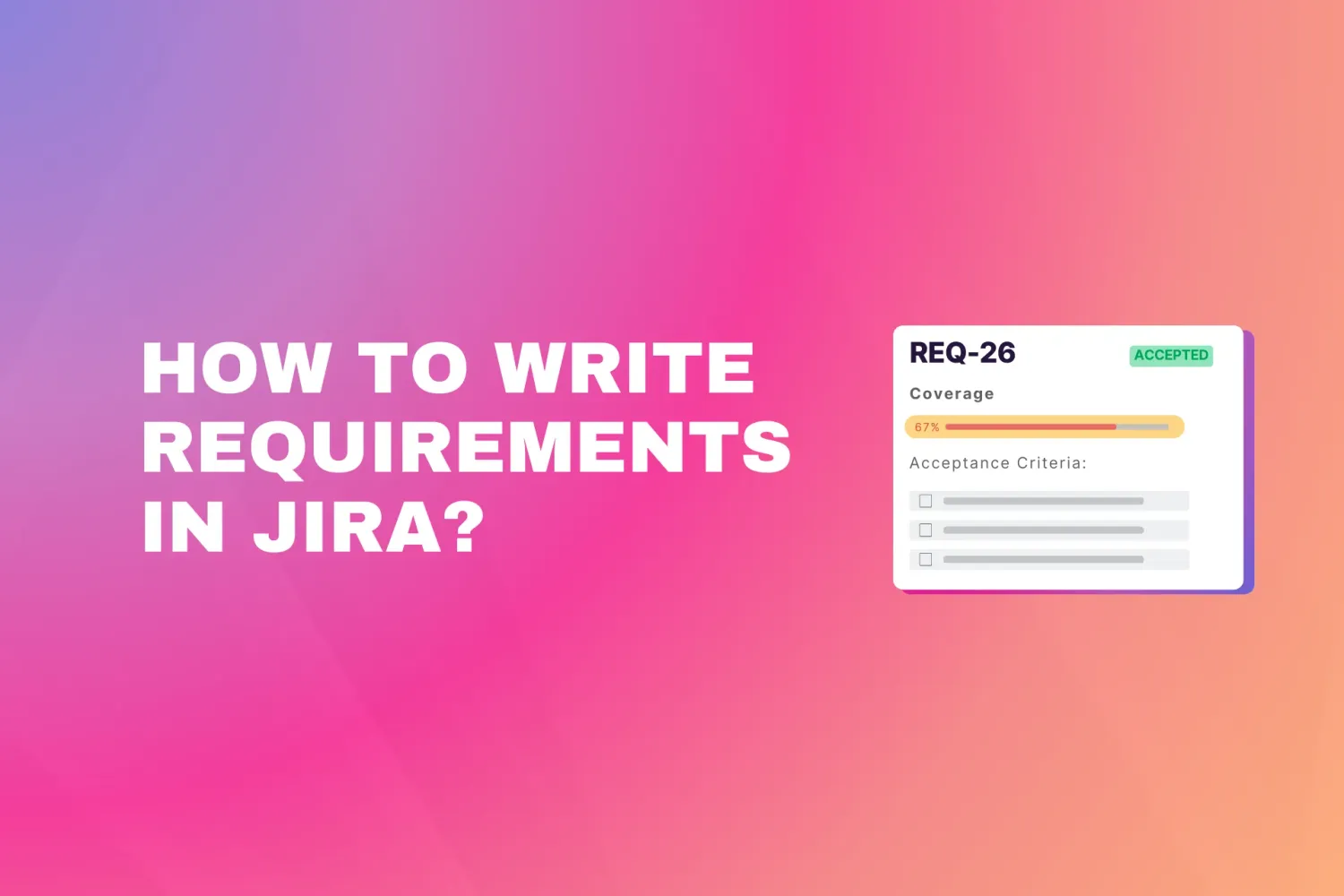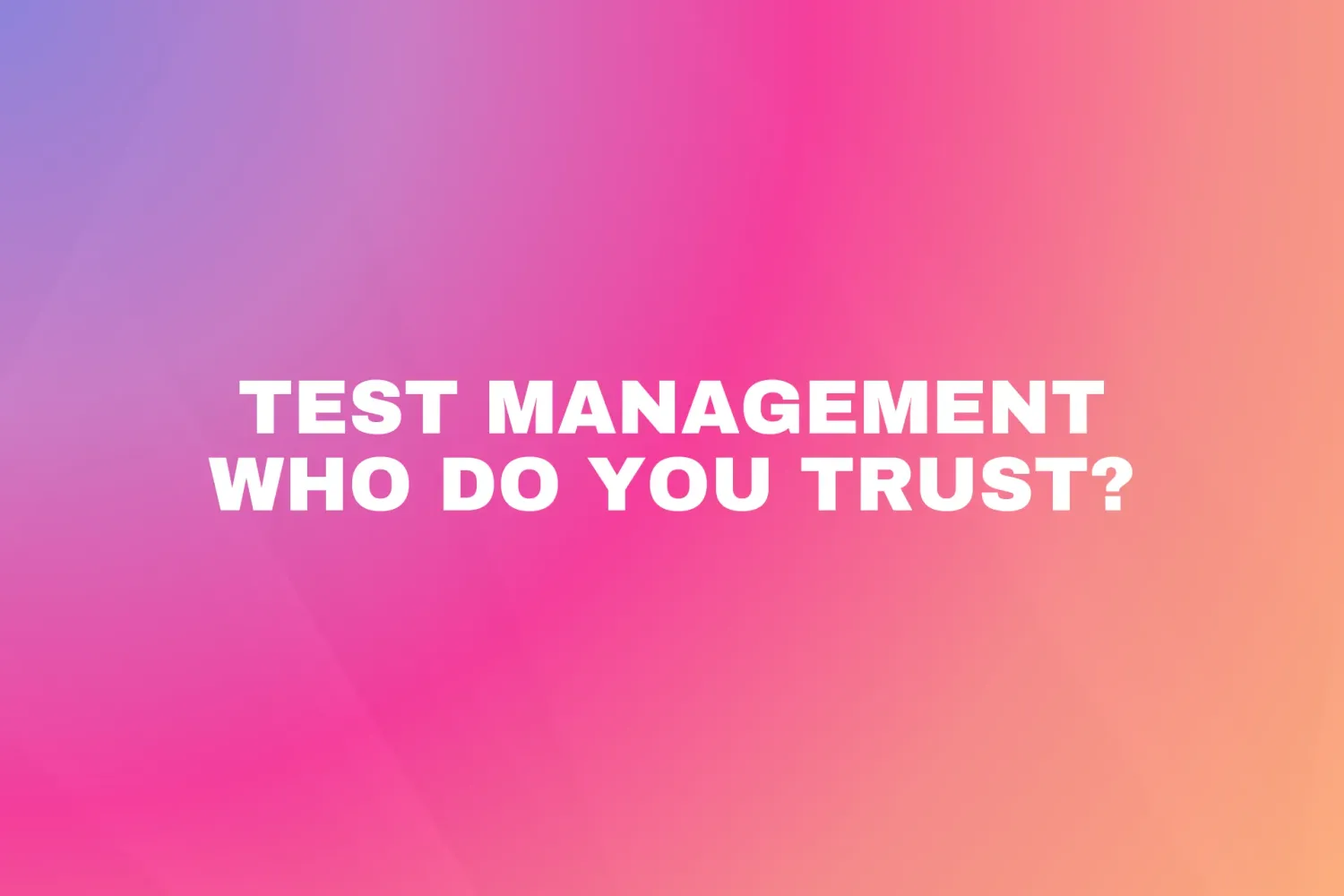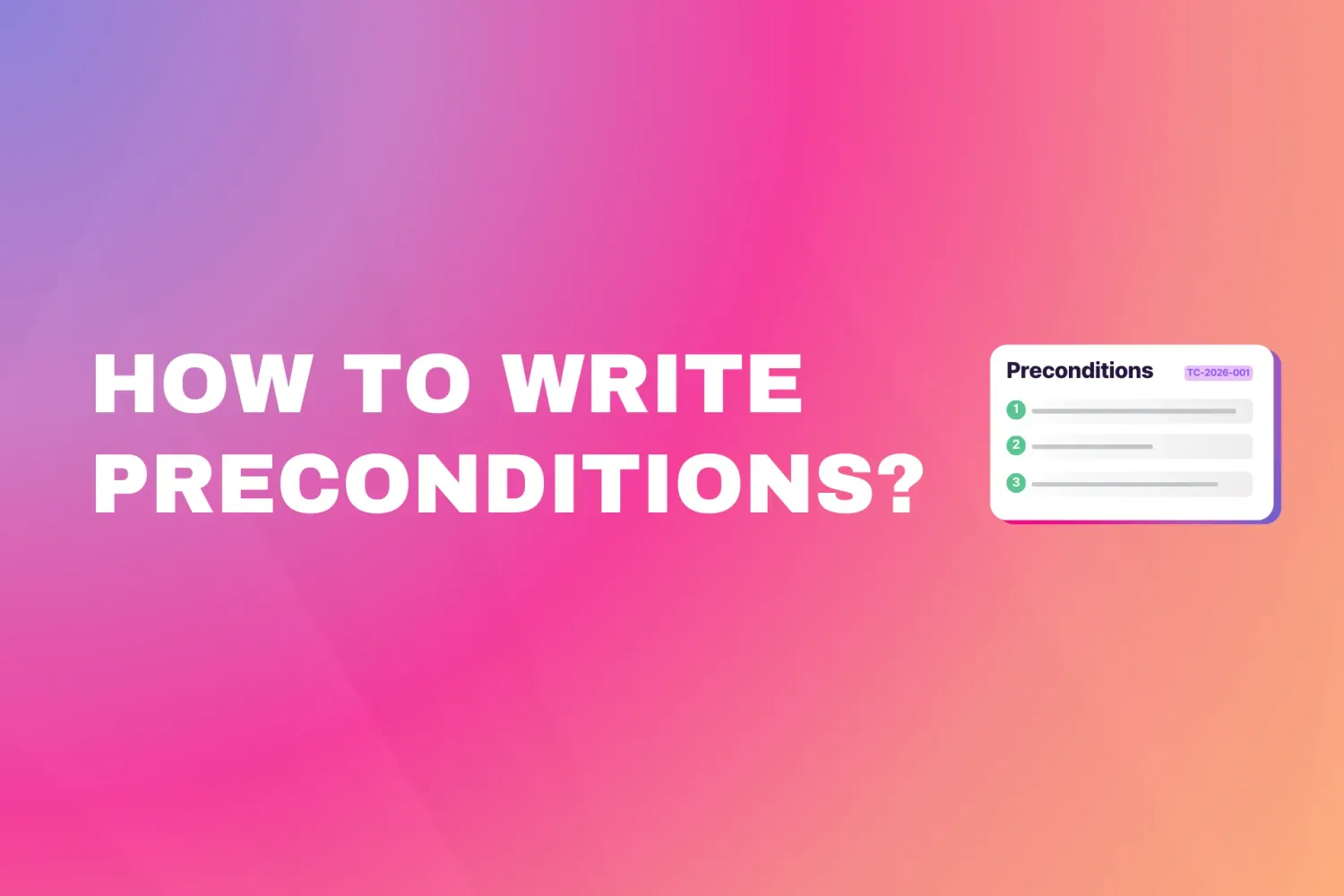Good test management project setup in Jira
Read our guide on Good test management project setup in Jira on the Appsvio blog.

A well-designed test management project in Jira does not start with configuration alone — it starts with a solid understanding of how tests should be organized in the first place. Before diving into ATM-specific (Appsvio Test Management) project settings, issue types, and workflows, it’s worth revisiting the broader concepts behind effective test organization in Jira, such as logical test grouping, maintainability, and traceability across requirements and executions. These fundamentals apply regardless of tooling and form the foundation on which a scalable ATM project is built. If you’re looking for a more high-level perspective on these principles, we recommend reading our article on how to organize tests in Jira, which covers general strategies and patterns that make it easier to design a clean, future-proof test management project using ATM.
Testing in Jira can easily become fragmented. Requirements may sit in one project, test cases in another and defects in a third. For QA managers and testers, connecting these pieces takes extra effort and often leads to inconsistent reporting. Appsvio Test Management (ATM), a Jira add-on built on the Atlassian Forge platform, introduces a Testing Setup that addresses this challenge. With it, teams can create a logical testing project that unifies test artifacts across Jira projects without forcing everyone into a single structure.
What does a Testing Project represent?
In Jira, a project (new naming is space) is a flexible container, so it may stand for:
- product line
- business unit
- client-specific initiative
For smaller teams, it can make sense to manage all development tasks, test cases and defects inside a single Jira project. That’s how everything stays connected and is easy to track..
As teams grow, however, this approach often becomes less effective. In cases where multiple products, business lines or customers are involved, keeping all test objects in one place leads to clutter. So, separating them into multiple Jira projects usually provides better clarity. ATM’s Testing Setup works across those boundaries, consolidating distributed artifacts into one coherent testing project.
Why does a Testing Setup help?
A testing setup becomes a base in any testing strategy and allows teams to prepare for every phase of the testing process. Overall, it can be said that it provides following four values:
- Visibility – QA managers can oversee test coverage and execution across teams.
- Consistency – requirements, test plans, and executions follow a unified configuration.
- Efficiency – test cases can be reused instead of duplicated across projects.
- Flexibility – development teams maintain their own projects, while QA gains a centralized view.
This makes it easier to adapt testing practices to how the organization already uses Jira, whether it is product-based, client-based or team-based.
While testing setups are a very individual aspect for every strategy, there may be some common-ground. So, what would a typical setup look like?
- Requirements remain in the product-focused project.
- Test cases, test plans and test executions are stored in a QA project.
- Defects stay with the development team’s backlog.
Testing setup links them together, creating a logical layer where QA teams can work. This structure ensures that even if the underlying data is spread across Jira, the testing process feels unified.
Organizing Test Cases
Test cases form the foundation of any testing process and their organization is critical. In Jira, categorization can be handled in different ways:
- Using the Components field to group cases by module or functionality.
- Adding fields to classify tests by priority, customer or release.
- In specialized tools like Xray or Zephyr – creating tree structures that reflect hierarchy.
ATM gives teams flexibility to combine Jira’s existing fields with Testing Setup, so the organization method matches how they work. The key is consistency—well-structured test cases are easier to filter, search and report on, especially at scale.
Single vs. Multiple Project Approaches
There are two main approaches to structuring testing in Jira:
Single-project model
Best suited for smaller teams or projects with closely aligned QA and development; This approach is simple and integrated, but definitely less scalable.
Multi-project model
Recommended for organizations with multiple products or clients; this approach prevents overloading a single Jira project while still giving QA managers centralized reporting through the Testing Setup.
Both approaches can be effective if paired with a clear process. What matters the most is having a transparent structure that supports growth and collaboration.
Closing Thoughts
Appsvio Test Management’s Testing Setup helps QA teams build a logical testing project that spans Jira’s flexibility. By consolidating requirements, test cases, executions and defects across projects, it ensures testing remains organized without disrupting existing team workflows.